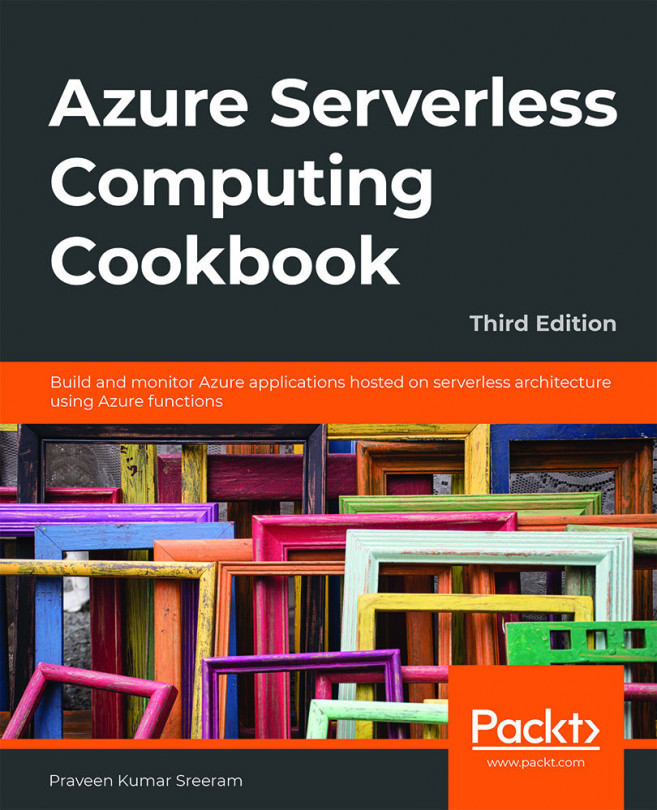12. Implementing and deploying continuous integration using Azure DevOps
In this chapter, you'll learn about the following topics:
- Continuous integration—creating a build definition
- Continuous integration—queuing a build and triggering it manually
- Continuous integration—configuring and triggering an automated build
- Continuous integration—executing unit test cases in the pipeline
- Creating a release definition
- Triggering a release automatically
- Integrating Azure Key Vault to configure application secrets