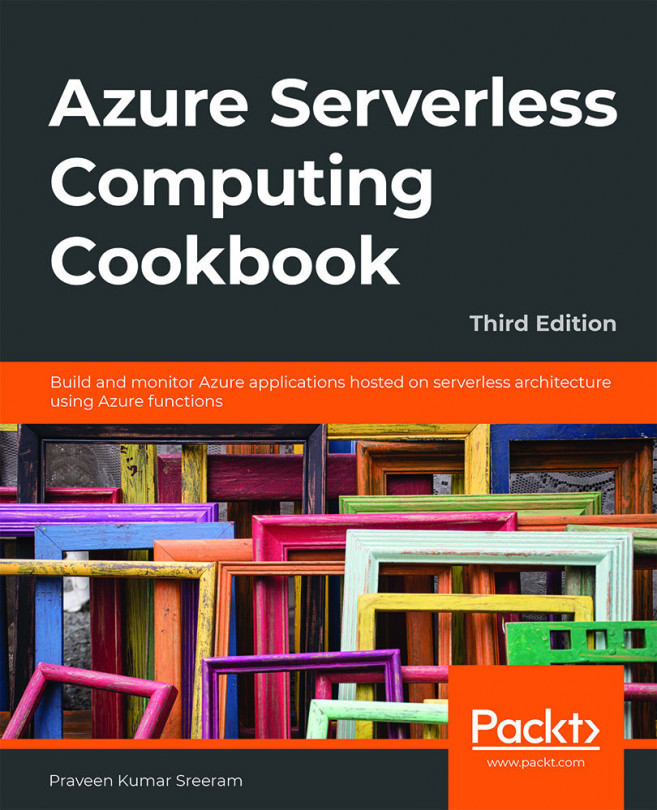One of my colleagues, who works for a social grievance management project, is responsible for monitoring the problems that users post on social media platforms, including Facebook and Twitter. He was facing the problem of continuously monitoring the tweets posted on his customer's Twitter handle with specific hashtags. His main job was to respond quickly to the tweets by users with a huge follower count, say, users with more than 50,000 followers. Hence, he was looking for a solution that kept monitoring a particular hashtag and alerted him whenever a user with more than 50,000 followers tweets so that he can quickly have his team respond to that user.
Note
For the sake of simplicity, in this recipe, we will have the condition to check for 200 followers instead of 50,000 followers.
Before I knew about Azure Logic Apps, I thought it would take a few weeks to learn about, develop, test, and deploy such a solution. Obviously...