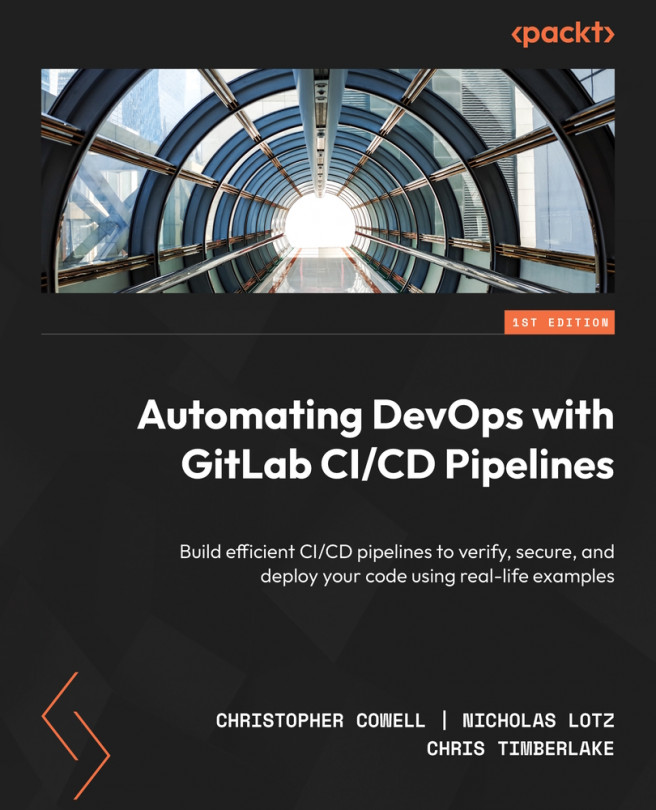Installing and Configuring GitLab Runners
In Chapter 4, you learned about the fundamentals of GitLab CI/CD. We defined and introduced the vocabulary and concepts around CI/CD pipelines, which included CI/CD pipeline components, different pipeline types, how to observe and interact with pipelines in the GitLab UI, and how to write a pipeline’s configuration using the .gitlab-ci.yml file. A few paragraphs were also spent introducing GitLab Runner as the crucial component of GitLab CI/CD, which actually runs pipeline tasks and reports the results back to GitLab.
The sole focus of this chapter will be the topic of GitLab runners. You will learn in this chapter that GitLab runners act as the “muscle” in the CI/CD process. Runners are small programs that are installed separately from the main GitLab application. Their purpose is to receive new CI/CD jobs published by GitLab and follow the jobs’ instructions as specified in the .gitlab-ci.yml file. Runners can...