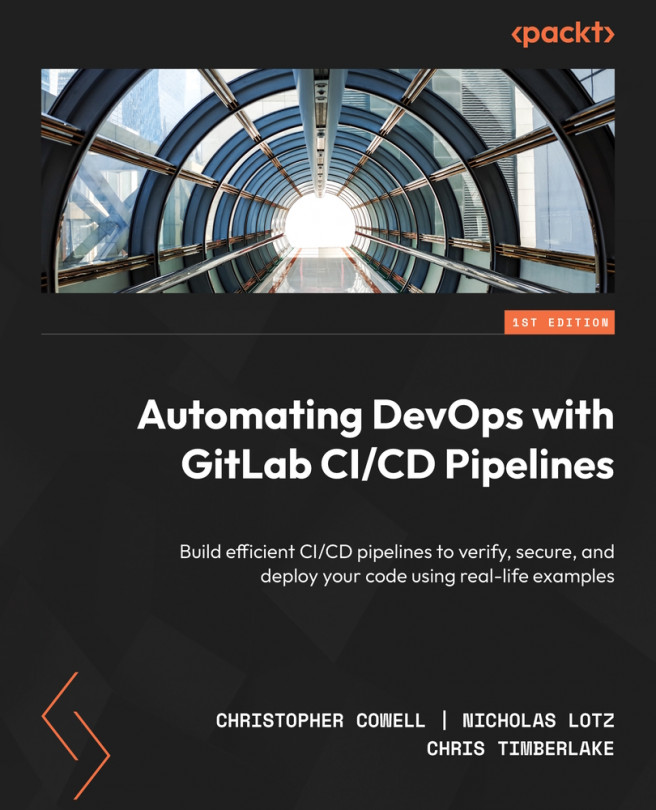Packaging and Deploying Code
In the previous chapters, you learned how to use GitLab for source code management, as well as to set up CI/CD pipelines that build, test, and perform security scanning against the code you’ve checked in. You have hopefully now developed a confident understanding of both the infrastructure around GitLab CI/CD and the syntax used to author pipelines.
In this chapter, we will continue our journey through the stages of software development, focusing now on packaging and deploying code. We will use a combination of GitLab’s built-in features and common industry tools to deploy our code to an endpoint or environment. The goal is to answer the question, how do we make the application we have built and tested available to our users?
This chapter will introduce new vocabulary, adding to our knowledge of GitLab CI/CD syntax. It will also mention, and the examples will use, third-party tools such as Docker, as well as cloud service providers such...