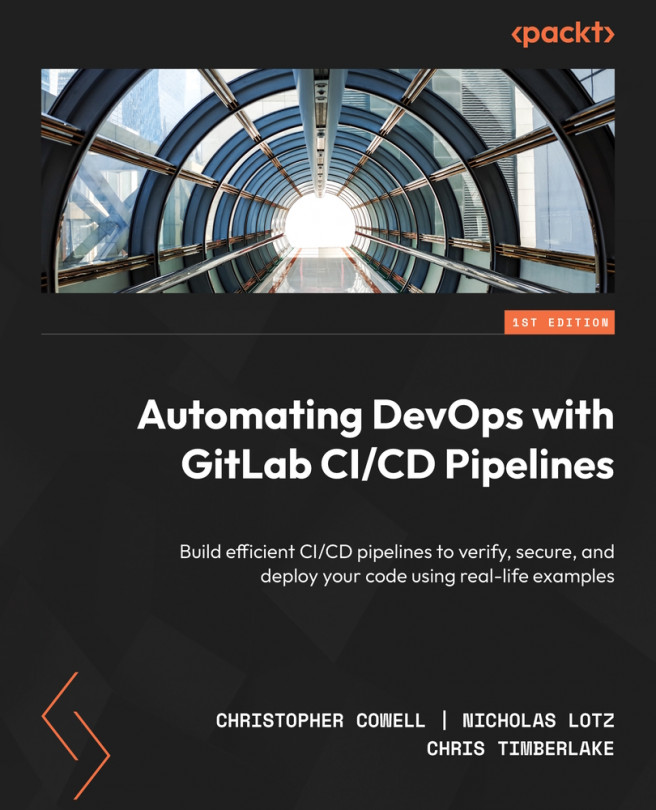End-to-End Example
By now, you’ve seen how the different parts of GitLab help you write, review, verify, secure, package, and deploy software. These features have been presented one at a time, so let’s put them all together in a single end-to-end example so you can see the whole process in one fell swoop. There won’t be any new material in this chapter, so it will be a great chance to review what you’ve learned in earlier chapters and see it all consolidated in one extended workflow.
This chapter is broken into many subsections, each showing how to use GitLab to help with a different part of the software development life cycle:
- Setting up your environment
- Writing code
- Establishing the pipeline infrastructure
- Verifying your code
- Securing your code
- Improving your pipeline
- Delivering your code to the right environment