Working with Data and Statistics
One of the most attractive features of Python for people who need to analyze data is the huge ecosystem of data manipulation and analysis packages, as well as the active community of data scientists working with Python. Python is easy to use, while also offering very powerful, fast libraries, which enables even relatively novice programmers to quickly and easily process vast sets of data. At the heart of many data science packages and tools is the pandas library. pandas provides two data container types that build on top of NumPy arrays and have good support for labels (other than simple integers). These data containers make working with large sets of data extremely easy.
Data and statistics are part of everything in the modern world. Python is leading the charge in trying to make sense of the vast quantity of data produced every day, and usually, this all starts with pandas – Python’s basic library for working with data. First, we...





















































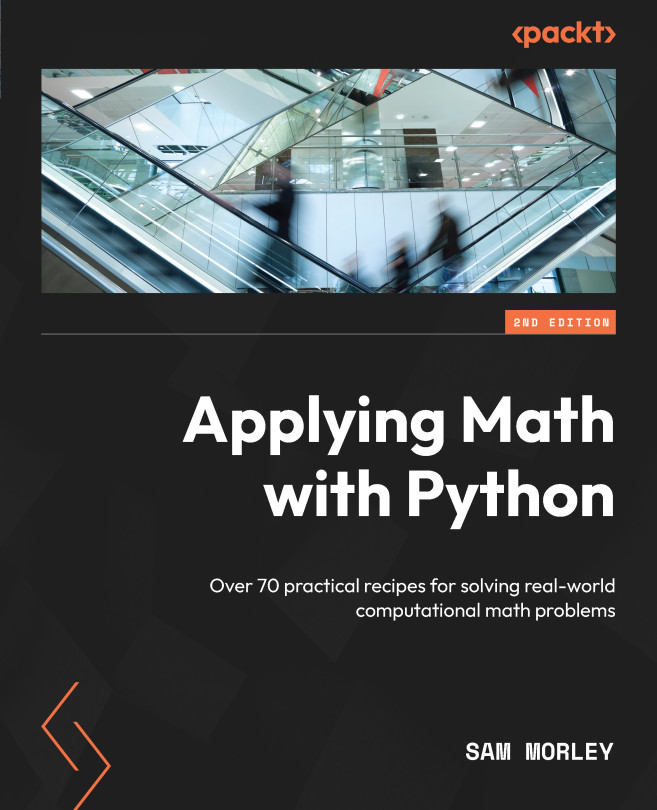
 , that the mean paper thickness is 2 mm, against the alternative hypothesis,
, that the mean paper thickness is 2 mm, against the alternative hypothesis,  , that the mean paper thickness is not 2 mm. We can use the SciPy
, that the mean paper thickness is not 2 mm. We can use the SciPy  value. If the
value. If the  value is below 0.05, then we accept the null hypothesis with 5% significance (95% confidence). If the
value is below 0.05, then we accept the null hypothesis with 5% significance (95% confidence). If the  value is larger than 0.05, then we must reject the null hypothesis in favor of our
value is larger than 0.05, then we must reject the null hypothesis in favor of our 







