Working with Trees and Networks
Networks are objects that contain nodes and edges between pairs of nodes. They can be used to represent a wide variety of real-world situations, such as distribution and scheduling. Mathematically, networks are useful for visualizing combinatorial problems and make for a rich and fascinating theory.
There are, of course, several different kinds of networks. We will mostly deal with simple networks, where edges connect two distinct nodes (so there are no self-loops), there is, at most, one edge between any two nodes, and all the edges are bidirectional. A tree is a special kind of network in which there are no cycles; that is, there are no lists of nodes in which each node is connected to the following node by an edge, and the final node is connected to the first. Trees are especially simple in terms of their theory because they connect several nodes with the fewest possible edges. A complete network is a network in which every node is connected to...





















































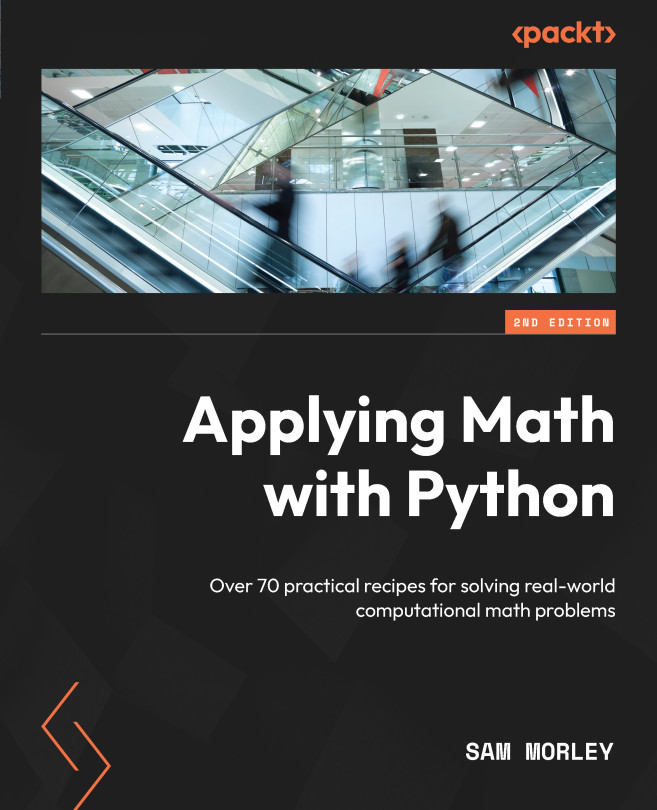
 if there is an edge from node
if there is an edge from node  to node
to node  , and 0 otherwise. For most networks, the adjacency matrix will be sparse (most of the entries are 0). For networks that are not directed, the matrix will also be symmetric (
, and 0 otherwise. For most networks, the adjacency matrix will be sparse (most of the entries are 0). For networks that are not directed, the matrix will also be symmetric ( ). Numerous other matrices can be associated with a network. We will briefly discuss these in the There’s more... section of
). Numerous other matrices can be associated with a network. We will briefly discuss these in the There’s more... section of  , in a simple unweighted network is given by the
, in a simple unweighted network is given by the 
 is the number of triangles at
is the number of triangles at  and the denominator is the total possible number of triangles at
and the denominator is the total possible number of triangles at 







