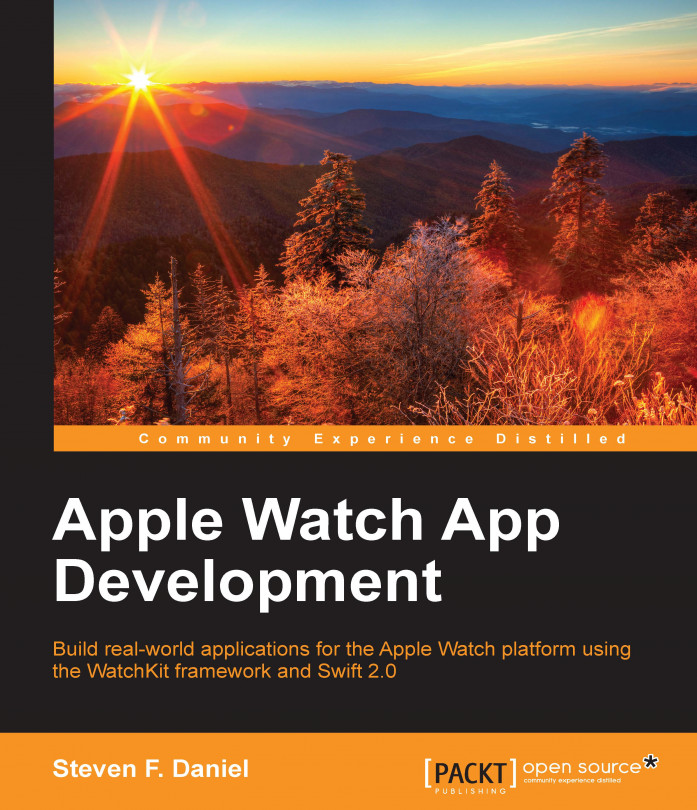In this section, we will take a look at what Integrated Development Environments (IDEs) and Software Development Kits (SDKs) are needed to develop applications for the iOS platform, which is Apple's operating system for mobile devices. We will explain the importance of each tool's role in the development cycle and the tools required to develop applications for the iOS platform, which are as follows:
An Intel-based Mac computer running OS X Yosemite (10.10.2) or later with the latest point release and security patches installed is required. This is so that you can install the latest version of the Xcode development tool.
Xcode 6.4 or later is required. Xcode is the main development tool for iOS. You need Xcode 6.4 minimum as this version includes Swift 1.2, and you must be registered as an Apple developer. The iOS SDK consists of the following components:
Once you are registered, you will need to download and install Xcode developer tools by performing the following steps:
Begin by downloading and installing Xcode from Mac App Store at https://itunes.apple.com/au/app/xcode/id497799835?mt=12.

Select either the Free or Install button on the App Store page. Once it completes the installation process, you will be able to launch
Xcode.appfrom yourApplicationsfolder.Note
You can find additional development tools from the Apple developer website at https://developer.apple.com/.
In the next section, we will be looking at what, exactly, Xcode playgrounds are and how you can use them to experiment with designing code algorithms prior to incorporating the code into your project. So, let's get started.