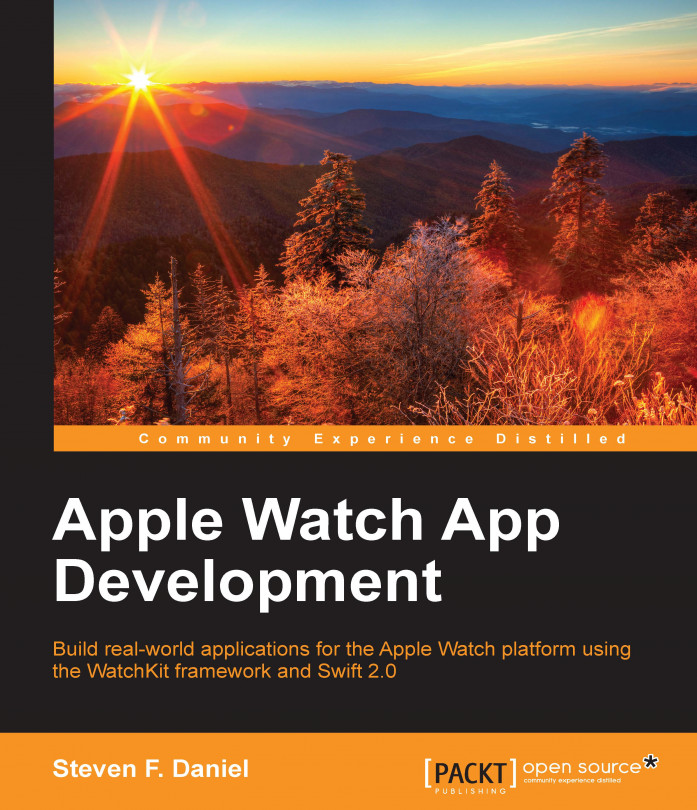Establishing the WatchKit context menu connections
There are two ways in which we can go about creating WatchKit context menu items. In the previous section, we discussed how we can drag and drop a WKInterfaceMenu control in InterfaceController within the storyboard that will contain the menu.
You can also create them programmatically using the WKInterfaceController method and provide an image, a title, and the associated action method that will get executed when the menu item is tapped by the user. Simply perform the following steps:
Open the
InterfaceController.swiftfile located within the ShoppingList WatchKit Extension group from the project navigation window.Next, locate the
awakeWithContextmethod and enter the following highlighted code snippet:override func awakeWithContext(context: AnyObject?) { super.awakeWithContext(context) // Perform any final initialization of your application. if WCSession.isSupported() { let session = WCSession.defaultSession() ...