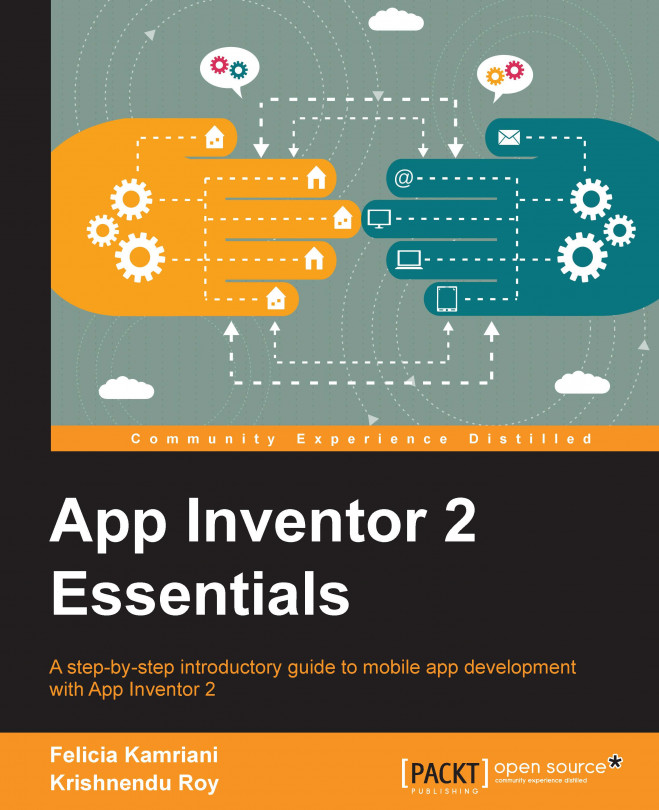Since most game apps include some sort of scoring feature, we will add this code to our Fling app. The score will display in the same label that will also display the Game Over text.
We left off in the last chapter with the ball bouncing off all the edges except the bottom edge. Now, we want to program the app to increase the score by one point every time the ball reaches the top edge. We will use another if/then block and add it into the else portion of the existing if/then/else block within the when Ball1.EdgeReached event, as shown in the following screenshot:

Can you guess what block will fit in the if opening? If the ball hits the top edge, then the app will increase the score by 1. In Chapter 3, Navigating the App Inventor Platform, you learned that the bottom edge is represented by -1 (and the top edge is represented by 1). Since we've already created an if/then scenario for the ball hitting the bottom edge, we can copy this set of blocks...