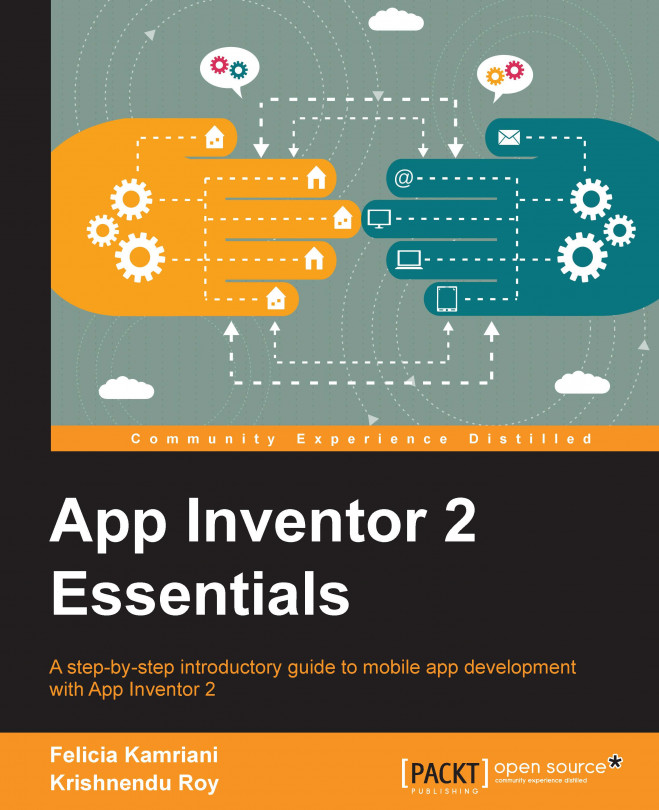The projects view
In Chapter 2, Setting Up MIT App Inventor 2, you logged into App Inventor for the first time, created a new project, and named it, so at the moment, you only have one App Inventor project. Once you start building more apps, all of the projects associated with your Google Account will be listed under My Projects. Every time you log into App Inventor, the platform will automatically open the most recent project that you worked on. To pick a different project, click on My Projects in the top menu bar, or to start a new project, click on Start new project in the upper left corner.

Creating a new project
We're going to build a game in this chapter. It will be similar to Pong, but instead of a paddle, you will use your finger to fling the ball. Let's create a new project called Fling. Note that project names containing no spaces must start with a letter. Use only letters, underscores, and numbers. Click on Start new project in the upper-left corner of the screen. A pop-up window...