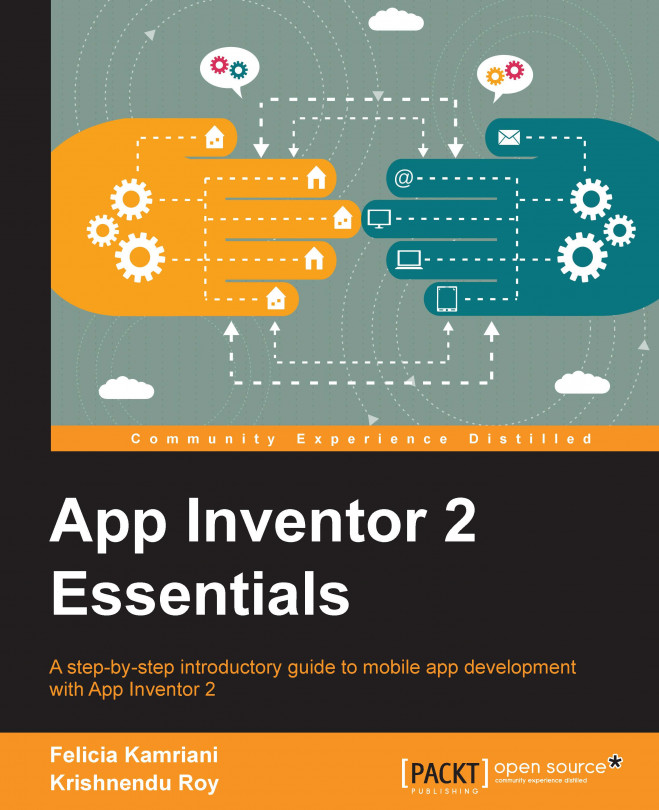The Designer
When you open a project or start a new project, App Inventor will take you to the Designer. This window is a graphical editor where you can create the look and feel of your mobile app by choosing components (buttons, labels, images, and so on), layouts (horizontal/vertical alignments), colors, fonts, and more. The next screenshot is a layout of the Designer (with some helpful navigation hints):

The name of the open project is displayed in the upper-left corner. In the upper-right corner, you will see toggle buttons for the Designer and Blocks Editor (the Designer button is disabled at the moment, since we are currently in the Designer view). The Designer consists of five panels, which are explained as follows.
Palette
The Palette (found in the left-hand column of the previous Designer image) contains drawers that hold sets of tools called Components. Drawers group Components by type such as User Interface, Layout, Media, Drawing and Animation, Sensors, Social, Storage, Connectivity...