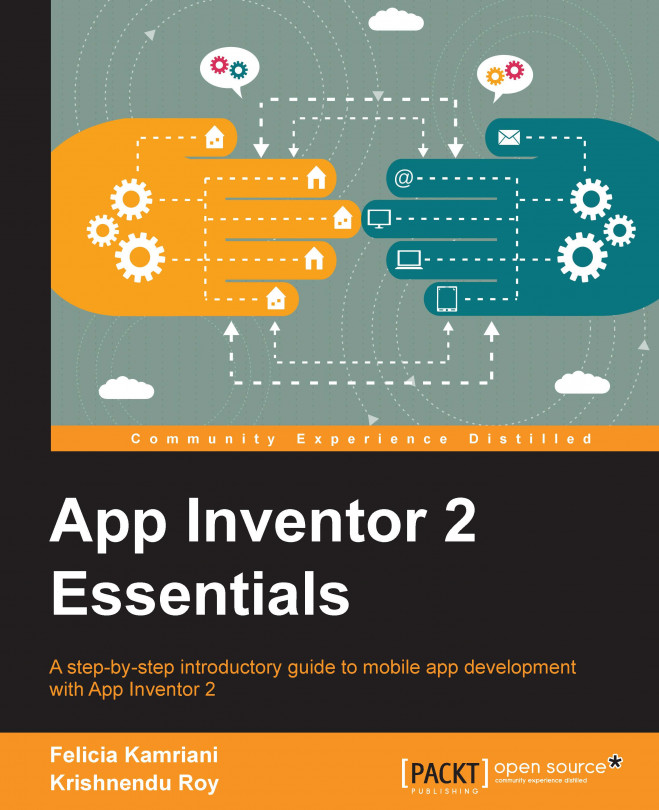To use MIT App Inventor, you will need a computer connected to the Internet, a web browser, a Google account, an Android phone or tablet (but if you don't have one, you can use the onscreen emulator), and a way to connect your computer to your phone (either with WiFi or a USB cable). Setting up MIT App Inventor for the first time can be a little daunting, but if you follow the steps based on your operating system and how you will be connecting (via WiFi, a USB cable, or an emulator), it can be a straightforward process. And remember, once you complete the technical setup, you can start building mobile apps!
In this section, we will cover the recommended software requirements that your system (PC, browser, and Android device) must have in order to run MIT App Inventor without any hassles.
Computer and operating system requirements:
Macintosh (with an Intel processor): Mac OS X 10.5 or higher
Windows: Windows XP, Windows Vista, Windows 7, Windows 8, or Windows...