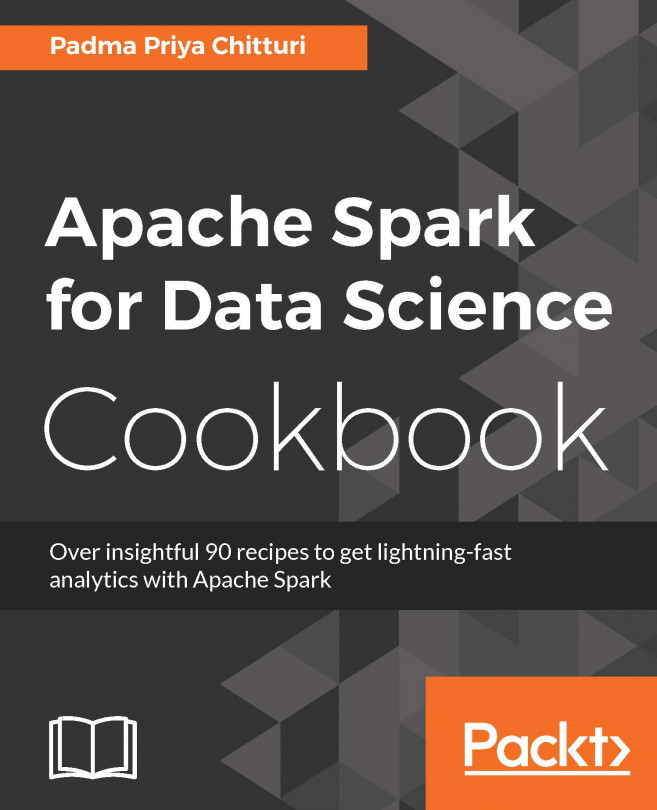This recipe explains the spark-shell and PySpark command-line interface tools from the Apache Spark project. Spark-shell is the Scala-based command line interface tool and PySpark is the Python-based command-line tool used to develop Spark interactive applications. They are already initialized with SparkContext, SQLContext, and HiveContext.
Both spark-shell and PySpark are available in the bin directory of SPARK_HOME, that is, SPARK_HOME/bin:
Invoke spark-shell as follows:
$SPARK_HOME/bin/spark-shell [Options] $SPARK_HOME/bin/spark-shell --master <master type> i.e., local, spark, yarn, mesos. $SPARK_HOME/bin/spark-shell --master spark://<sparkmasterHostName>:7077 Welcome to ____ __ / __/__ ___ _____/ /__ _\ \/ _ \/ _ `/ __/ '_/ /__ / .__/\_,_/_/ /_/\_\ version 1.6.0 /_/ Using Scala version 2.10.5 (Java HotSpot(TM) 64-Bit Server VM, Java 1.7.0_79) Type in expressions to have them evaluated. Type :help for more information. 16/01/17 20:05:38 WARN Utils: Your hostname, localhost resolves to a loopback address: 127.0.0.1; using 192.168.1.6 instead (on interface en0) SQL context available as sqlContext. scala> val data = sc.textFile("hdfs://namenode:9000/stocks.txt"); data: org.apache.spark.rdd.RDD[String] = MapPartitionsRDD[1] textFile at <console>:27 scala> data.count() res0: Long = 57391 scala> data.first() res1: String = NYSE CLI 2009-12-31 35.39 35.70 34.50 34.5 890100 34.12 scala> data.top(2) res5: Array[String] = Array(NYSE CZZ 2009-12-31 8.77 8.77 8.67 8.70 694200 8.70, NYSE CZZ 2009- 12-30 8.71 8.80 8.46 8.68 1588200 8.68) scala> val mydata = data.map(line => line.toLowerCase()) mydata: org.apache.spark.rdd.RDD[String] = MapPartitionsRDD[3] at map at <console>:29 scala> mydata.collect() res6: Array[String] = Array(nyse cli 2009-12-31 35.39 35.70 34.50 34.57 890100 34.12, nyse cli 2009-12-30 35.22 35.46 34.96 35.40 516900 34.94, nyse cli 2009-12-29 35.69 35.95 35.21 35.34 556500 34.88, nyse cli 2009-12-28 35.67 36.23 35.49 35.69 565000 35.23, nyse cli 2009-12-24 35.38 35.60 35.19 35.47 230200 35.01, nyse cli 2009-12-23 35.13 35.51 35.07 35.21 520200 34.75, nyse cli 2009-12-22 34.76 35.04 34.71 35.04 564600 34.58, nyse cli 2009-12-21 34.65 34.74 34.41 34.73 428400 34.28, nyse cli 2009-12-18 34.11 34.38 33.73 34.22 1152600 33.77, nyse cli 2009-12-17 34.18 34.53 33.84 34.21 1082600 33.76, nyse cli 2009-12-16 34.79 35.10 34.48 34.66 1007900 34.21, nyse cli 2009-12-15 34.60 34.91 34.39 34.84 813200 34.39, nyse cli 2009-12-14 34.21 34.90 33.86 34.82 987700 34.37, nyse cli 200...)
Invoke PySpark as follows:
$SPARK_HOME/bin/pyspark [options] $SPARK_HOME/bin/pyspark --master <master type> i.e., local, spark, yarn, mesos $SPARK_HOME/bin/pyspark --master spark:// sparkmasterHostName:7077 Python 2.7.6 (default, Sep 9 2014, 15:04:36) [GCC 4.2.1 Compatible Apple LLVM 6.0 (clang-600.0.39)] on darwin Type "help", "copyright", "credits" or "license" for more information. Using Spark's default log4j profile: org/apache/spark/log4j- defaults.properties 16/01/17 20:25:48 INFO SparkContext: Running Spark version 1.6.0 ... Welcome to ____ __ / __/__ ___ _____/ /__ _\ \/ _ \/ _ `/ __/ '_/ /__ / .__/\_,_/_/ /_/\_\ version 1.6.0 /_/ Using Python version 2.7.6 (default, Sep 9 2014 15:04:36) SparkContext available as sc, HiveContext available as sqlContext. >>> data = sc.textFile"hdfs://namenode:9000/stocks.txt"); >>> data.count() 57391 >>> data.first() NYSE CLI 2009-12-31 35.39 35.70 34.50 34.57 890100 34.12 >>> data.top(2) ['NYSE CZZ 2009-12-31 8.77 8.77 8.67 8.70 694200 8.70', 'NYSE CZZ 2009-12-30 8.71 8.80 8.46 8.68 1588200 8.68' ] >>> data.collect() ['NYSE CLI 2009-12-31 35.39 35.70 34.50 34.57 890100 34.12, 'NYSE CLI 2009-12-30 35.22 35.46 34.96 35.40 516900 34.94, 'NYSE CLI 2009-12-29 35.69 35.95 35.21 35.34 556500 34.88', 'NYSE CLI 2009-12-28 35.67 36.23 35.49 35.69 565000 35.23', 'NYSE CLI 2009-12-24 35.38 35.60 35.19 35.47 230200 35.01', 'NYSE CLI 2009-12-23 35.13 35.51 35.07 35.21 520200 34.75', 'NYSE CLI 2009-12-22 34.76 35.04 34.71 35.04 564600 34.58', 'NYSE CLI 2009-12-21 34.65 34.74 34.41 34.73 428400 34.28', 'NYSE CLI 2009-12-18 34.11 34.38 33.73 34.22 1152600 33.77', 'NYSE CLI 2009-12-17 34.18 34.53 33.84 34.21 1082600 33.76', 'NYSE CLI 2009-12-16 34.79 35.10 34.48 34.66 1007900 34.21', 'NYSE CLI 2009-12-15 34.60 34.91 34.39 34.84 813200 34.39', 'NYSE CLI 2009-12-14 34.21 34.90 33.86 34.82 987700 34.37', 'NYSE CLI 200...
In the preceding code snippets, Spark RDD transformations and actions are executed interactively in both Spark-shell and PySpark. They work in Read Eval Print Loop (REPL) style and represent a computer environment such as a Window console or Unix/Linux shell where a command is entered and the system responds with an output in interactive mode.
Both Spark-shell and PySpark are better command-line interfaces for developing Spark applications interactively. They have advanced features for application prototyping and quicker development. Also, they have numerous options for customizing them.
The Apache Spark documentation offers plenty of examples using these two command-line interfaces; please refer to this documentation page: http://spark.apache.org/docs/latest/quick-start.html#interactive-analysis-with-the-spark-shell.