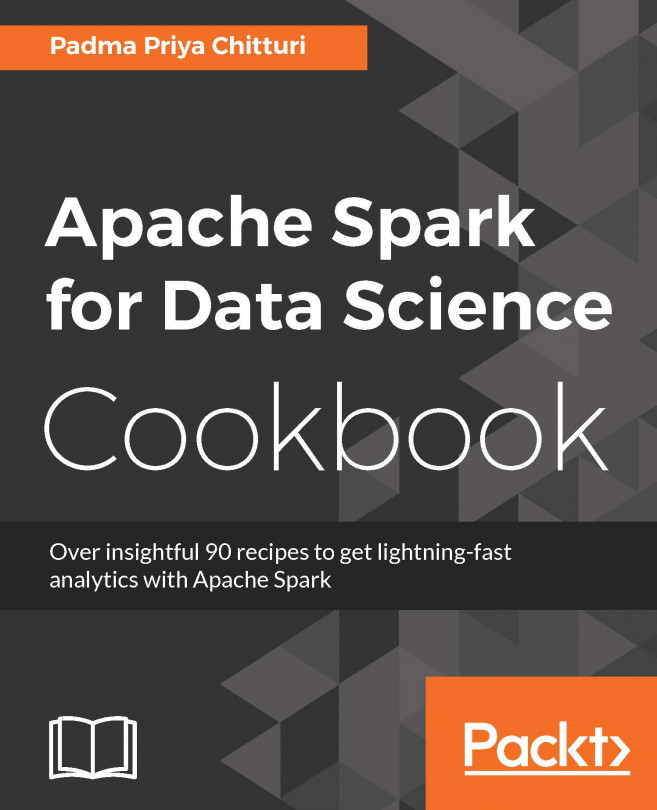In this chapter, we'll cover the following recipes:
Introduction
Installing R
Interactive analysis with the SparkR shell
Creating a SparkR standalone application from RStudio
Creating SparkR DataFrames
SparkR DataFrame operations
Applying user-defined functions in SparkR
Running SQL queries from SparkR and caching DataFrames
Machine learning with SparkR