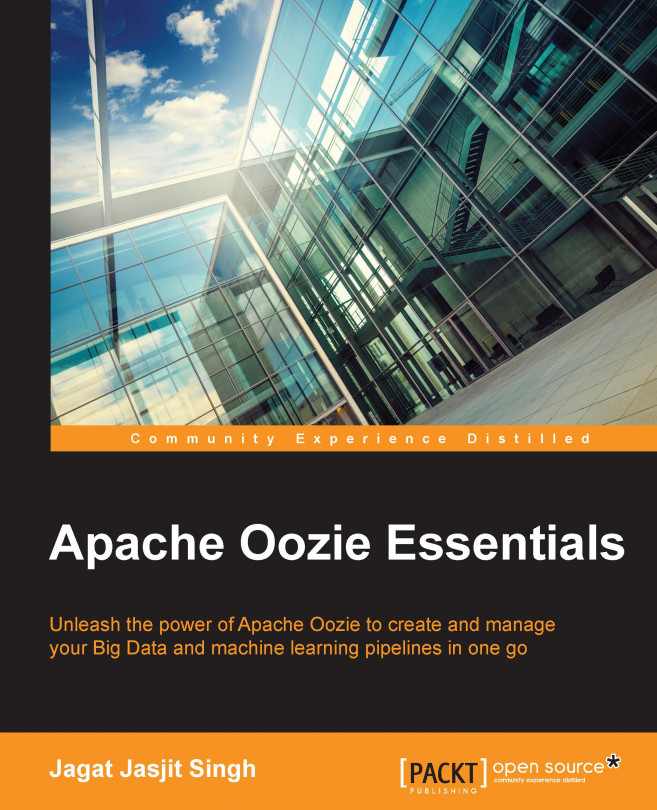In this chapter, we will see how to deploy Oozie code in production using best practices of continuous integration and deployment. We will also see how to make Oozie work in a secured Hadoop cluster. Besides this, we will discuss how to restart the Oozie jobs that have failed in between.
In this chapter, we will:
Create production-ready code for Oozie
From the concept point of view, we will:
Understand the concept of rerun