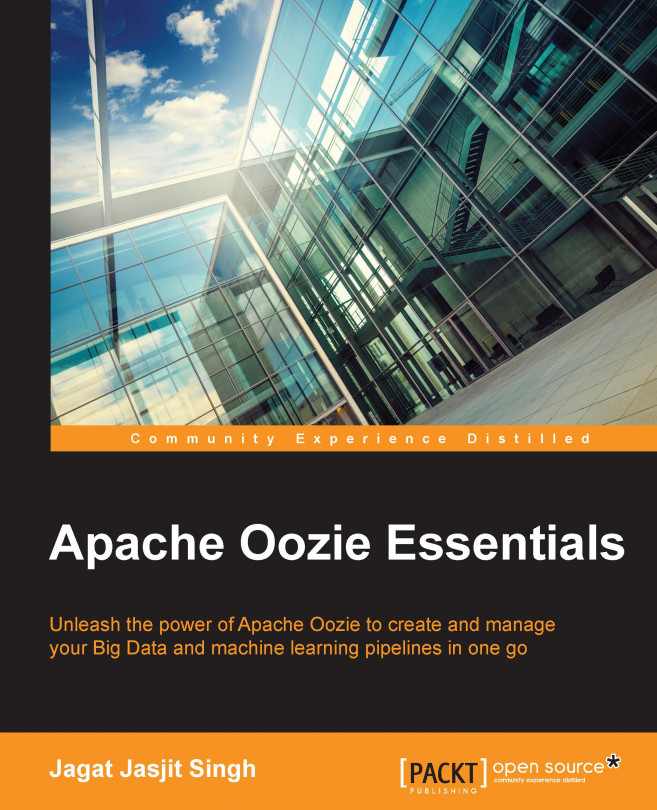Oozie web console is a web-based tool that gives a read-only view about the jobs.
In your web browser, open the URL http://127.0.0.1:11000/oozie, as shown in the following screenshot:

Oozie web console
At the top of the screen, we have following tabs:
Workflows
Coordinators
Bundles
System Info
Instrumentation
Settings
Click on our job ID My First Oozie Job; you can see we have many other jobs also run. You will have a different view. Click on your job and see that Oozie has divided the jobs as per tasks in the Workflow. Start the Fs action and end were the steps for the Workflow, so each of them is represented in the log.
Click on the last tab that says Job DAG. This shows the flow of the job. Since our job was simple, DAG is just a linear flow. In future jobs, we will see more complex DAG.
The important use of the console is when our job fails. Let's see an example of a job that has not completed successfully. We can click on the required action to see the logs and detailed...