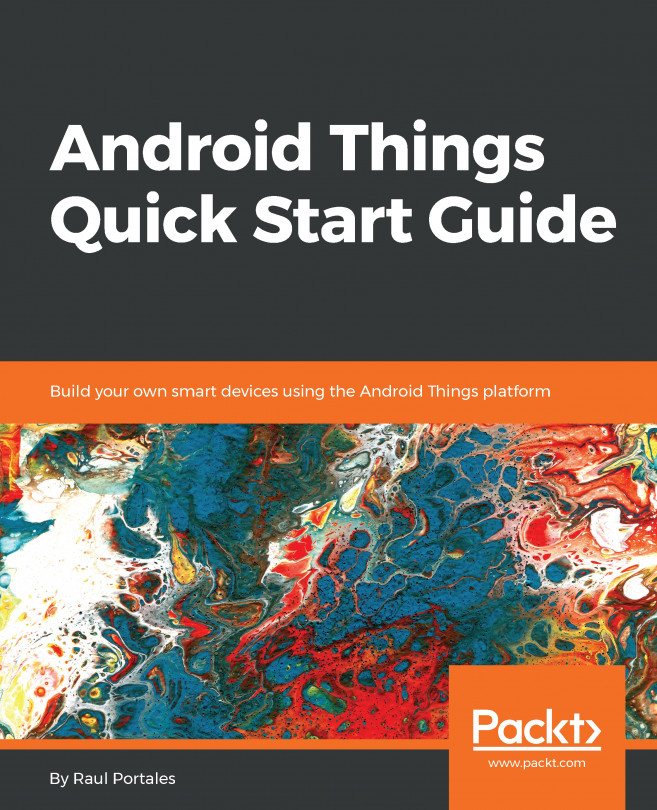SPI is the last of the protocols to handle peripherals that we will be exploring in this book. It is similar to I2C, but also has a few differences, so we will start with an overview of the protocol. As usual, we will look at the component of the Rainbow HAT that is handled using the protocol -in this case, the RGB LED strip-. Finally, we will look at a couple of examples where SPI is commonly used: displays.
The topics covered in this chapter are:
- Overview of SPI
- LED strip
- Usage on displays
Let's start by learning about the protocol itself.