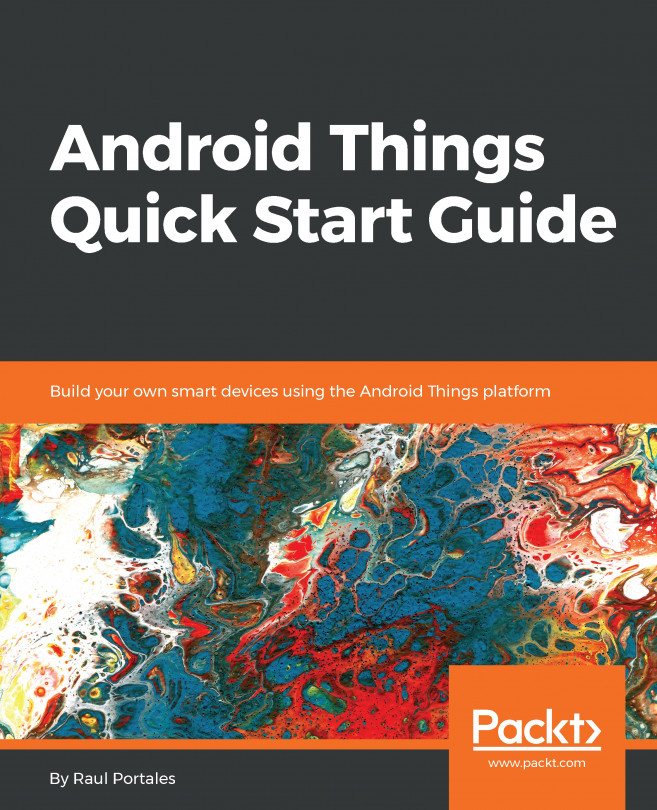The Inter-Integrated Circuit bus (also expressed as IIC, I2C, or I2C) is used to connect to simple peripheral devices with small data payloads, such as sensors, actuators, and simple displays. We will start with some general concepts about the protocol to then learn how to access I2C components from the Rainbow HAT directly. We will look at some extension components, displays, and other sensors that work with I2C. We will cover the following topics:
- Overview of I2C
- Revisiting Rainbow HAT components
- Extension components
- Small displays
- Other I2C sensors
As with PWM, the Rainbow HAT exposes the pins, so we can use the hardware on the HAT to interact with the new extra components we plug into the I2C bus.