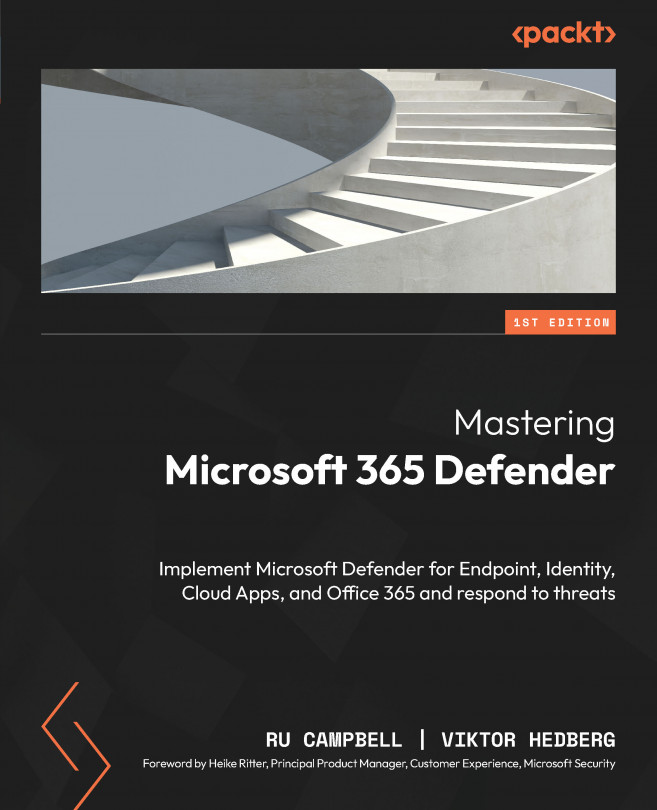Maintaining Security Hygiene and Threat Awareness
Death, taxes, and threats. These are the three inevitabilities of life that anyone in cybersecurity is familiar with. The first two aren’t something you’ll get help for from here, but we can try to help with the latter with three capabilities: Microsoft Defender Vulnerability Management (MDVM), Microsoft Secure Score (shortened to Secure Score), and Threat Analytics.
In this chapter, you’ll learn how MDVM and Secure Score contribute to your proactive and ongoing cybersecurity posture management, sometimes referred to as security hygiene. The hygiene metaphor is a cliche, but it illustrates the challenge well: we can’t set and forget our hygiene and we cannot do the same with our security posture. Without consistent maintenance, we’ll find that our attack surface increases over time; MDVM and Secure Score can help us with that consistent maintenance. You’ll also learn about using Threat Analytics...