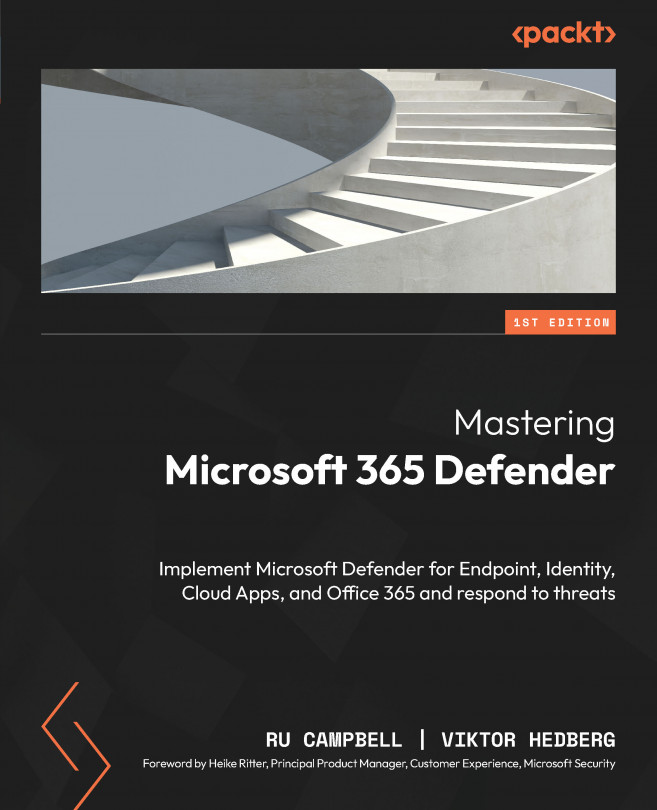Microsoft 365 Defender: The Big Picture
In this chapter, we will explore the four core services that build up Microsoft 365 Defender and how they unify into an extended detection and response (XDR) platform to improve and simplify your proactive and reactive security capabilities:
- Microsoft Defender for Endpoint
- Microsoft Defender for Office 365
- Microsoft Defender for Identity
- Microsoft Defender for Cloud Apps
You will learn the purpose and capabilities of each across endpoints, communication platforms, hybrid identity, and cloud applications and infrastructure.
After learning about them individually, you’ll then see how they come together in the Microsoft 365 Defender XDR platform to provide a centralized solution for preventing, investigating, and responding to threats.
This will paint a complete picture of the comprehensive capability set in Microsoft 365 Defender before later chapters dive into how you deploy and use those capabilities. If...