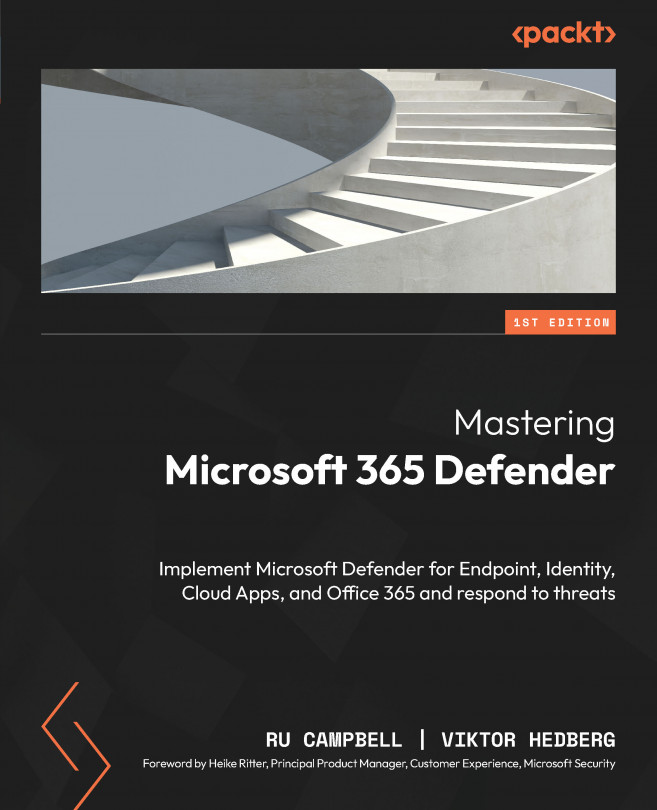Onboarding and Managing iOS and Android
You’ve reached the last chapter on onboarding and managing MDE devices! Last but by no means least, in this chapter, we will describe how you can protect the most mobile of all devices: those running iOS and Android. For iOS and Android, MDE is described as a mobile threat defense (MTD) solution, so keep reading to learn about the following:
- How to deploy MDE to iOS and Android with Microsoft Intune
- How to configure MDE’s iOS and Android features
MDE for Android and iOS includes capabilities such as web protection, vulnerability reporting, unified alerting in the Microsoft 365 Defender portal, and integration with mobile application management (MAM) services. Both iOS and Android can benefit from MDE across the management spectrum, from fully owned and managed by the organization to bring-your-own-device (BYOD) with very limited management.
So, let’s get on with things. As before, we will start with...