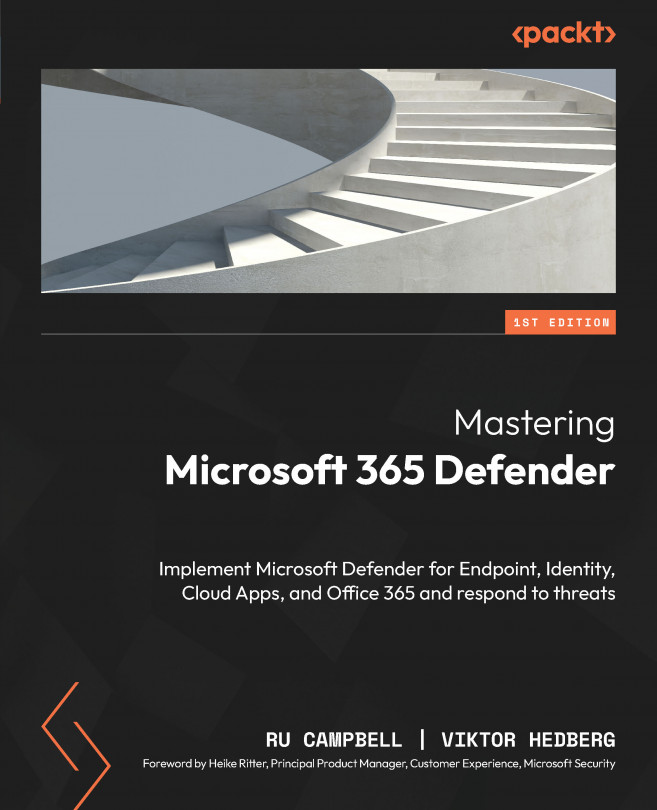Onboarding and Managing macOS
In this chapter, we start to focus on Apple’s desktop operating system (OS): macOS. You will learn about the following:
- How macOS devices are onboarded to MDE
- How to configure MDE for macOS settings with Intune
Microsoft only supports Microsoft Defender for Endpoint (MDE) on the most recent version of macOS and the two prior versions, excluding any beta releases of the OS. For example, if the current version is macOS 13 Ventura, only macOS 12 Monterey and macOS 11 Big Sur are also supported.
macOS is onboarded and protected by an agent that combines Endpoint Detection and Response (EDR) capabilities and anti-malware components such as cloud-delivered protection. Like Windows 10, it is capable, if required, of putting the anti-malware engine into the passive mode for alternative antivirus support.
Our journey into MDE for macOS begins as it did for Windows, with onboarding.