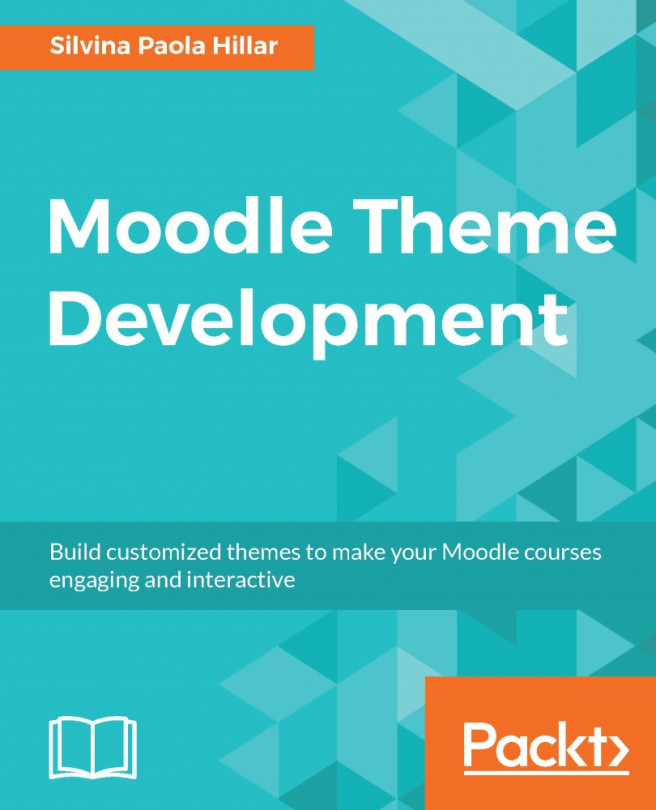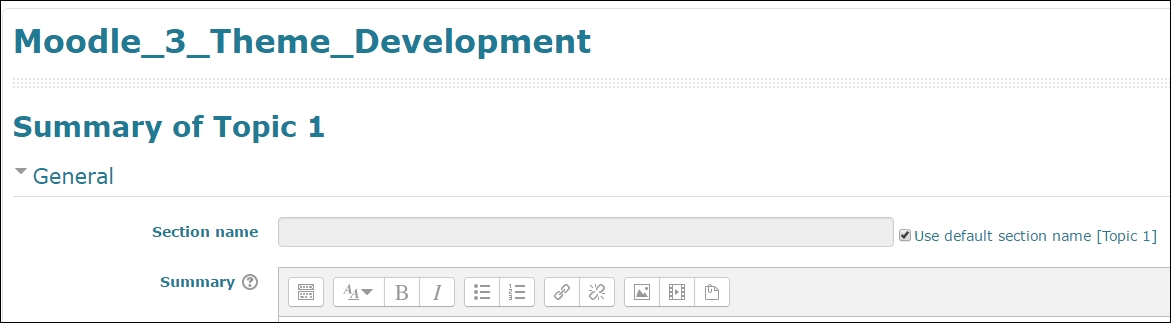In the previous chapter, we have worked with the look and feel of our Moodle course in order to enhance it; now it is time to pay attention to course formats. Course formats are plugins that determine the layout of course resources. They are also important for proper sequencing and successful navigation so that instructional materials are connected to learning objectives. They determine how the course main page looks. The organization of the content of the course is also related to course formats.
There are some default course formats and a course format plugin, which allows different layouts and structures for course activities; we will explore all of them throughout the chapter. In this chapter, we will focus on course formats. By default, both Moodle on-premises and MoodleCloud come with four course formats:
Weekly format
Topics format
Social format
Single activity format
We will explain the differences and uses of these course formats. We will also work with the...