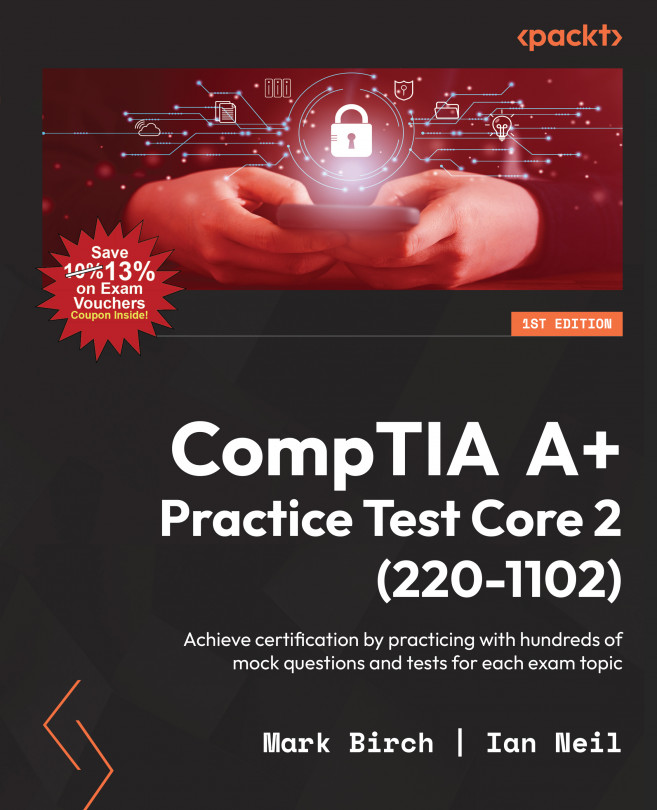An additional preparatory resource that could prove valuable is the CompTIA Official Labs. These cloud-based labs offer a practical approach to exam readiness by directly addressing the topics covered in the exam. Particularly beneficial for individuals with minimal or no prior IT experience, these labs serve as excellent tools for gaining hands-on familiarity.
In the context of CompTIA A+ Core 2 (220-1102), a solid grasp of hardware concepts is essential, and the labs effectively facilitate this understanding. A noteworthy aspect is the 12-month access granted, allowing ample time for exploration and learning. Notably, Packt Publishing has secured a substantial discount on the CompTIA official labs and the exam voucher, the details for which are at the back of the book.
What You Will Learn in the CompTIA Official Labs
Once you have paid and signed up for the CompTIA CertMaster Labs for A+ Core 2 (220-1102), you will have access to hands-on practice and skills development using real equipment and software accessed through a remote, browser-based lab environment. Aligned with Official CompTIA courseware and the CompTIA A+ Core 2 (220-1102) exam objectives, CertMaster Labs make it easy for learners to practice and apply their skills in real workplace scenarios in preparation for the certification exam. All lab activities include gradable assessments, offer feedback and hints, and provide a score based on learner inputs, ultimately guiding you to the most correct and efficient path through job tasks.
There are two types of labs in the course:
- Virtual Workbench Labs provide learners with valuable hands-on practice installing, configuring, and troubleshooting computer hardware in an immersive 3D environment. Each scenario features a Tutorial Mode to guide the learner through step-by-step instructions, allowing learners to understand and practice 3D controls; an Explore Mode that enables learners to identify and manipulate hardware components in a sandbox environment; and an Assisted Mode that takes learners step by step through a procedure, offering help when needed. This hands-on environment gives learners the ability to learn the tangible aspects of IT and gain real-world experience. Learners can explore how the different components of a desktop, a laptop, and peripherals work together, and will get experience of working through different processes for installing and configuring computer components.
- Virtual Machine Labs utilize virtual machines built to simulate a server network so a learner can gain real-world, hands-on experience with tools, applications, and operating systems they would utilize in a job environment, such as Microsoft Windows or Kali Linux. Learners can compare network hardware using the GNS3 network simulator and configure a home router using OpenWRT.
Virtual Machine Labs are also available in different modes:
- Assisted Labs guide the learner step by step through tasks, offering assessment and feedback throughout a 10-15 minute experience, allowing the learner to correct any misunderstandings as they proceed through the activity.
- Applied Labs present a series of goal-oriented scenarios in a 20-30 minute experience covering multiple topics, scoring the learner’s work at the end of the activity based on their ability to successfully complete each scenario. As a result, learners are forced to think critically about how to approach problems without a prescribed set of steps. Currently, Applied Labs are only available for Virtual Machine Lab activities.
The following labs are available:
- Assisted Lab: Manage User Settings in Windows
- Assisted Lab: Support Windows 11
- Assisted Lab: Configure Windows System Settings
- Assisted Lab: Use Management Consoles
- Assisted Lab: Use Task Manager
- Assisted Lab: Monitor Performance and Event Logs
- Assisted Lab: Use Command-line Tools
- APPLIED Lab: Support Windows 10
- Assisted Lab: Perform Windows 10 OS Installation
- Assisted Lab: Perform Ubuntu Linux OS Installation
- Assisted Lab: Install and Configure an Application
- Assisted Lab: Troubleshoot a Windows OS Issue
- Assisted Lab: Configure Windows Networking
- Assisted Lab: Configure Folder Sharing in a Workgroup
- Assisted Lab: Manage Linux using Command-line Tools
- Assisted Lab: Manage Files using Linux Command-line Tools
- APPLIED Lab: Support and Troubleshoot Network Hosts
- Assisted Lab: Configure SOHO Router Security
- Assisted Lab: Configure Workstation Security
- Assisted Lab: Configure Browser Security
- Assisted Lab: Troubleshoot Security Issues Scenario #1
- APPLIED Lab: Troubleshoot Security Issues Scenario #2
- Assisted Lab: Use Remote Access Technologies
- Assisted Lab: Implement Backup and Recovery
- Assisted Lab: Implement a PowerShell Script
- Assisted Lab: Implement Bash Script
- Assisted Lab: Manage a Support Ticket
Accessing the Course Materials
You will receive an access key and registration instructions via email once you have paid and signed up for the CompTIA CertMaster Labs for A+ Core 2 (220-1102).