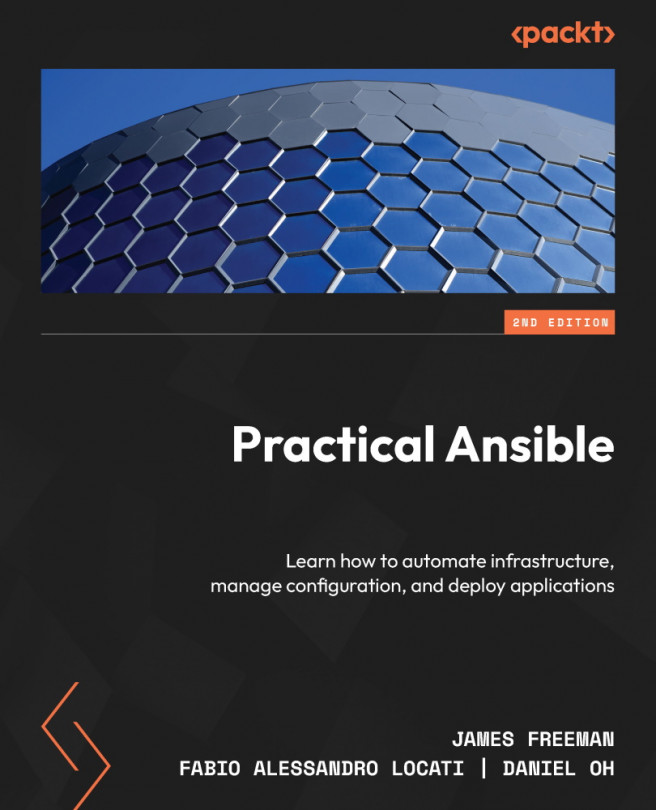Execution Environments
We have seen how Ansible Automation Controller enables you to scale your automation by leveraging an easy-to-use web interface, RBAC, and logging to allow other people to use the automation in a way that conforms to your company’s rules.
In this chapter, we will discuss execution environments, a feature of Ansible that was released a few years ago, but it is critical to create automation that lasts. More specifically, we’re going to cover the following main topics:
- The importance of execution environments
- Building an execution environment
- Running playbooks in an execution environment
- Uploading execution environments to a container registry
- Using execution environments in the automation controller