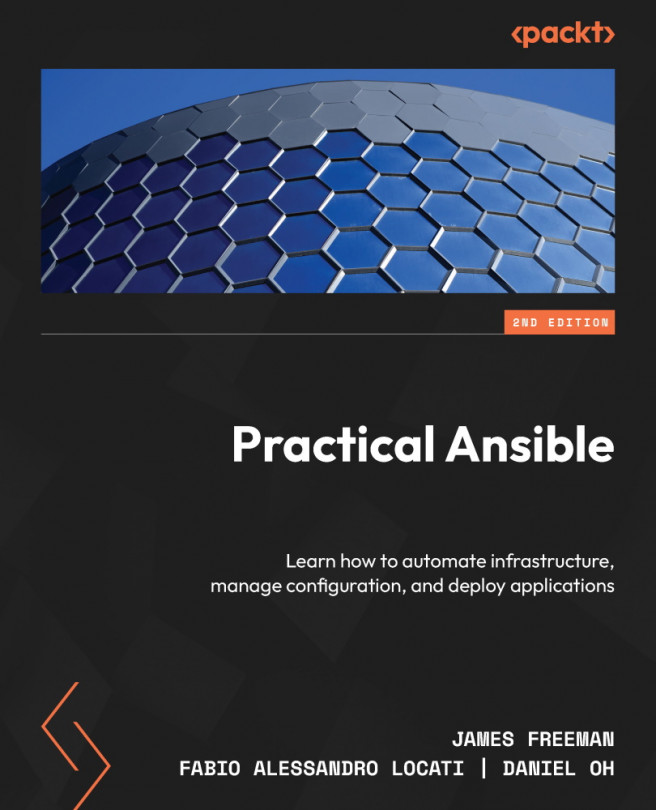Defining Your Inventory
As we discussed in the preceding two chapters, Ansible cannot do anything until you tell it which hosts it is responsible for. This is, of course, logical—you wouldn’t want any automation tool, regardless of how easy it is to use and set up, to simply go out and take control of every single device on your network. Hence, at the bare minimum, you must tell Ansible what hosts it is going to automate tasks on, and this, in the most fundamental terms, is what an inventory is.
However, there is so much more to inventories than just a list of automation targets. Ansible inventories can be provided in several formats; they can be either static or dynamic, and they can contain important variables that define how Ansible interacts with each host (or groups of hosts). Hence, they deserve a chapter to themselves, and in this chapter, we shall perform a practical exploration of inventories and how to use them to your best advantage as you automate your...