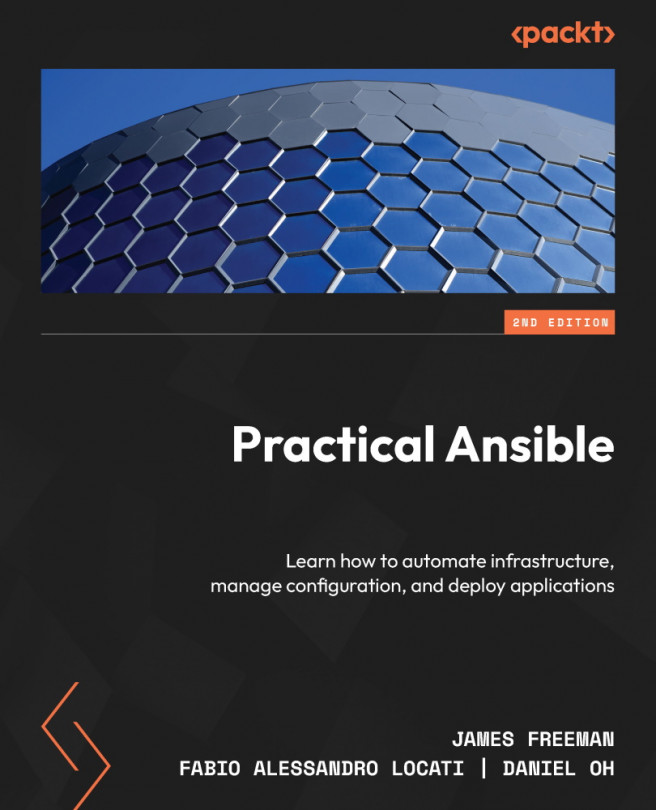Getting Started with Ansible Automation Controller
Ansible is very powerful, but it does require the user to use the CLI. In some situations, this is not the best option, such as in cases where you need to trigger an Ansible job from another job (where APIs would be better) or in cases where the person that should trigger a job should only be able to trigger that specific job. For these cases, AWX and Ansible Automation Controller are the best options to use.
The only differences between AWX and Ansible Automation Controller are that AWX is the upstream and open source version, while Ansible Automation Controller is the Red Hat and downstream component that is officially supported as part of the Ansible Automation Platform but for a price, and also the delivery method. AWX is available as a Kubernetes Operator that can run on any Kubernetes cluster, while Ansible Automation Controller is either installable via the Kubernetes Operator on a Red Hat OpenShift installation or on an...