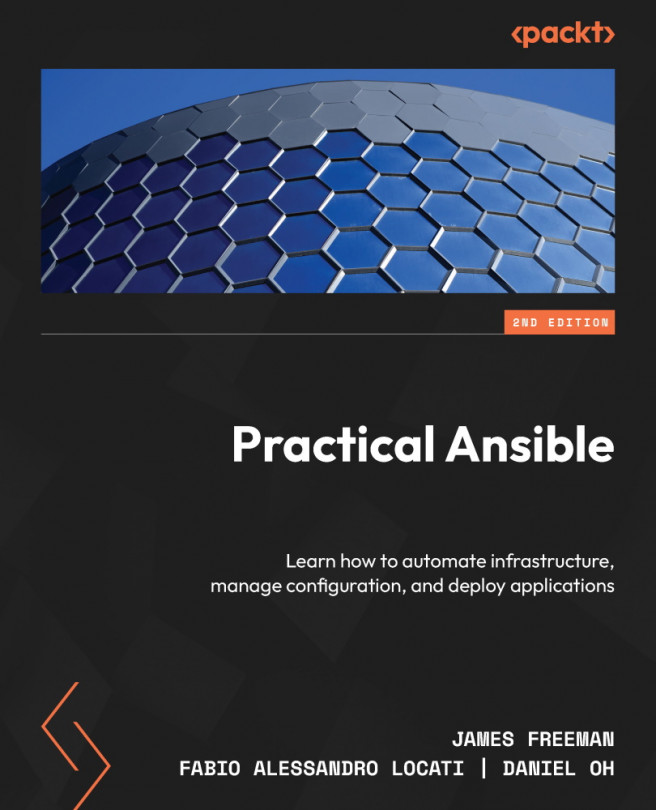Reviewing the module index
As discussed in the preceding section, Ansible provides thousands of modules to make it fast and easy to develop playbooks and run them across multiple host machines. How do you go about finding the right module to begin with, though, when there are so many? Fortunately, the Ansible documentation features a well-organized, indexed list of modules that you can consult to find your desired module – this is available here: https://docs.ansible.com/ansible/latest/collections/index_module.html.
Let’s suppose you want to see whether there is a native Ansible module that can help you configure and manage your Amazon Web Services S3 buckets. That’s a fairly precise, well-defined need, so let’s approach this logically:
- Begin by opening the index of all modules in your web browser, as discussed previously: https://docs.ansible.com/ansible/latest/collections/index_module.html.
- Now, we know that
amazon.awsmodules are certainly...