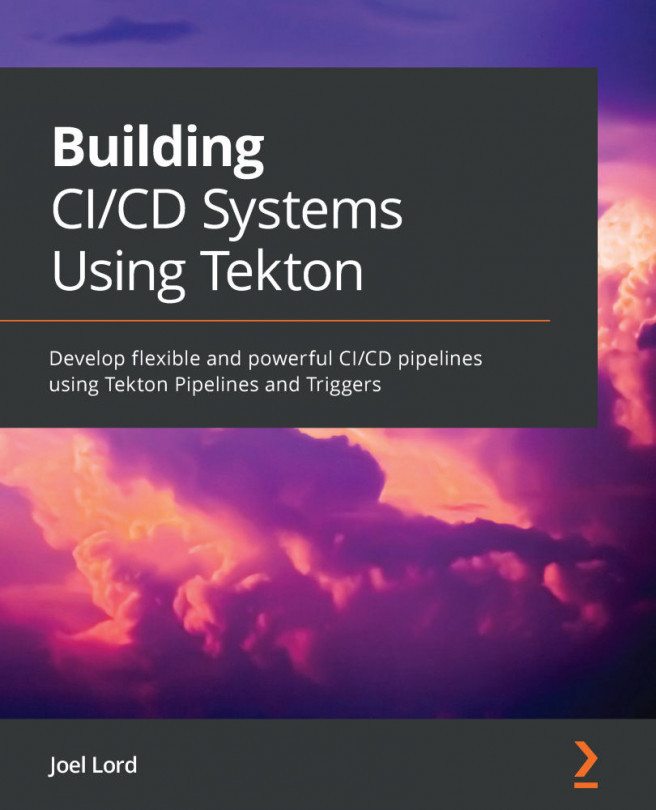Chapter 3: Installation and Getting Started
Now that you have a better understanding of what cloud-native continuous integration/continuous deployment (CI/CD) pipelines are all about, it's time to get your hands dirty and start exploring Tekton. In order to use Tekton locally, there are some tools that you will need on your computer.
In this section of the book, you will learn how to set up everything you need to navigate the exercises in the book. The first step will be to configure your development environment. As a software developer, you probably have most of the required tooling already installed, but it's still a good idea to take a minute to ensure this is the case.
Next, you will need to install the appropriate container runtime to run some of the hands-on examples provided in this book.
Once you have everything locally installed, you will also need a Kubernetes cluster in which Tekton will live. There are many options available to you. In this section...