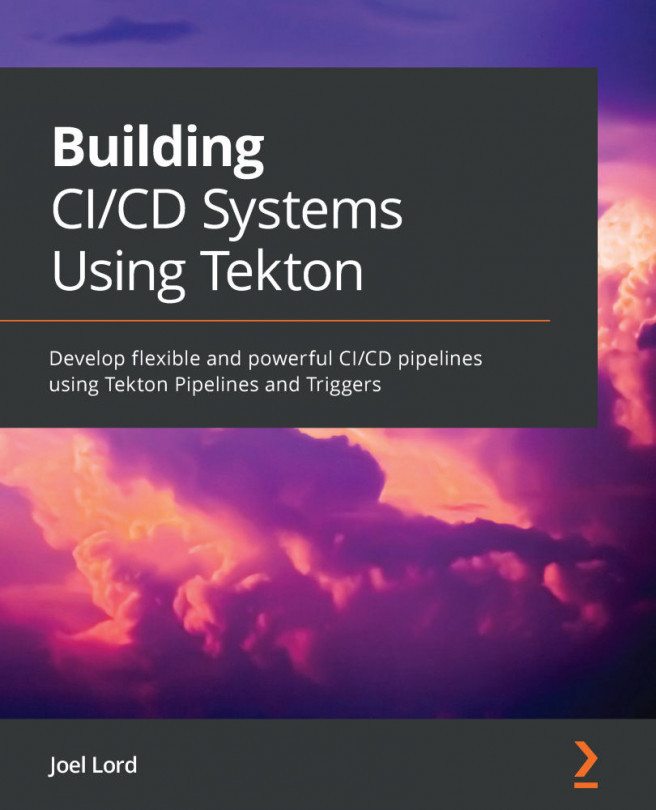Assessments
Some chapters across the book had exercises for you to practice and improve your Tekton Pipelines authoring skills. In this section, you will find the solutions to those exercises. Your own implementation might vary, but these examples should provide you with enough context to fine-tune your own answers.
The solutions are printed here for easy reference, or you can find them in GitHub, as described in the next section.