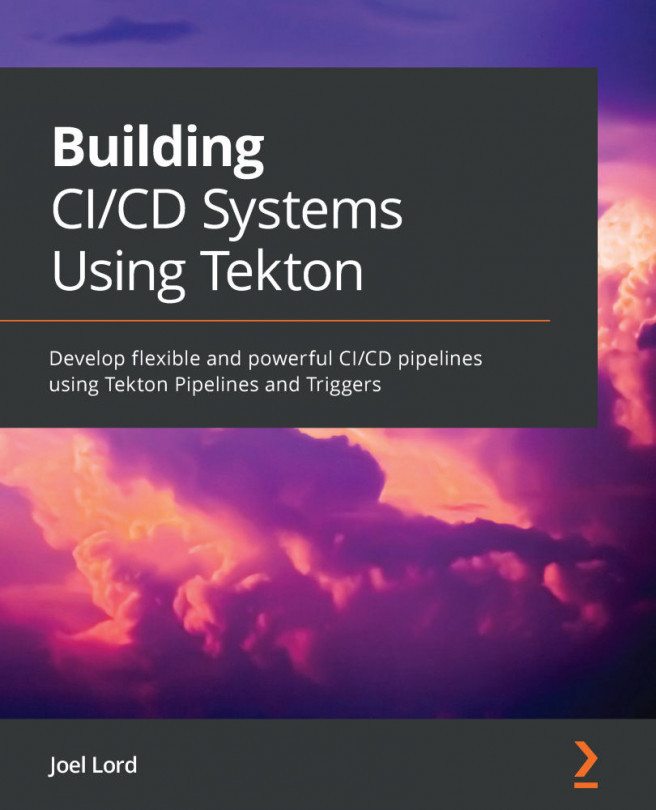Chapter 10: Getting Started with Triggers
So far, you've learned how to create flexible and powerful pipelines using Tekton. Each time you wanted to start one of those pipelines, you had to use the tkn CLI tool to generate the pipeline run. If you remember from Chapter 1, A Brief History of CI/CD, the ultimate goal of CI/CD is to automate these processes.
In this chapter, you will learn about Tekton Triggers. Triggers is a sister project of Tekton Pipelines that introduces new custom resources to automate your CI/CD pipelines further. Using Triggers, you will learn how to start your pipelines using webhooks automatically. Since Tekton Triggers is an independent project, you will need to start by installing those new objects and configure your cluster to accept incoming requests. Once your cluster is ready to accept incoming webhooks, you will learn about the basic objects that will enable you to create Tekton Triggers to automate your CI/CD pipelines.
In this chapter, we...