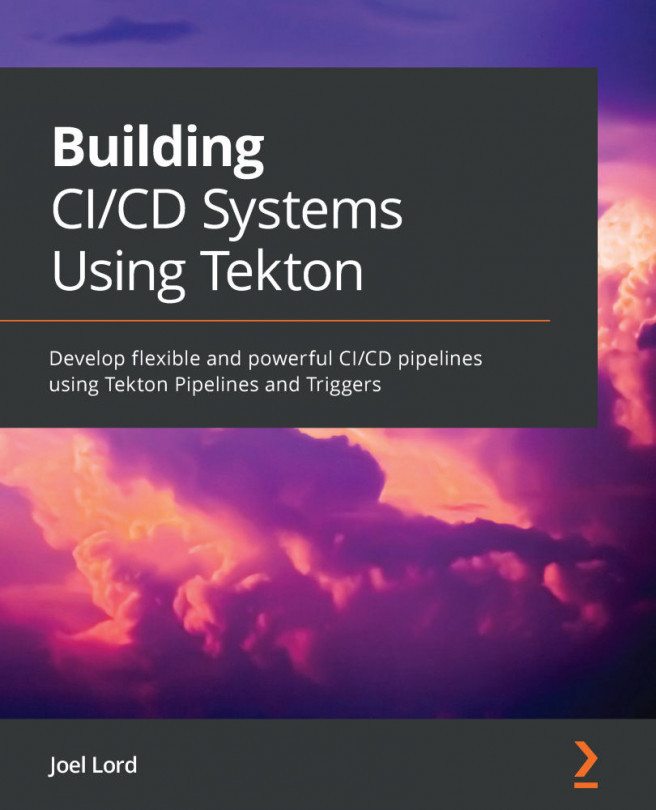Chapter 12: Preparing for a New Pipeline
You've learned everything you need to start building your cloud-native CI/CD pipelines using Tekton. You even know how to automate this process using Tekton Triggers. Up to this point, all the examples were simple. Most of your tasks simply output to the console, and your pipelines didn't have actual use cases.
The time has finally come to start putting everything together and build a real pipeline that you could use in the real world. First, you will start with a clean slate. You will delete everything you have done so far and start with a fresh minikube installation. From there, you will install all the required libraries and get ready to start fresh.
Once your environment is ready, you will clone a code repository and explore the source of an application that is to be deployed in your local cluster. You will then go through the steps of making a change in your code base and deploy the application to your cluster manually...