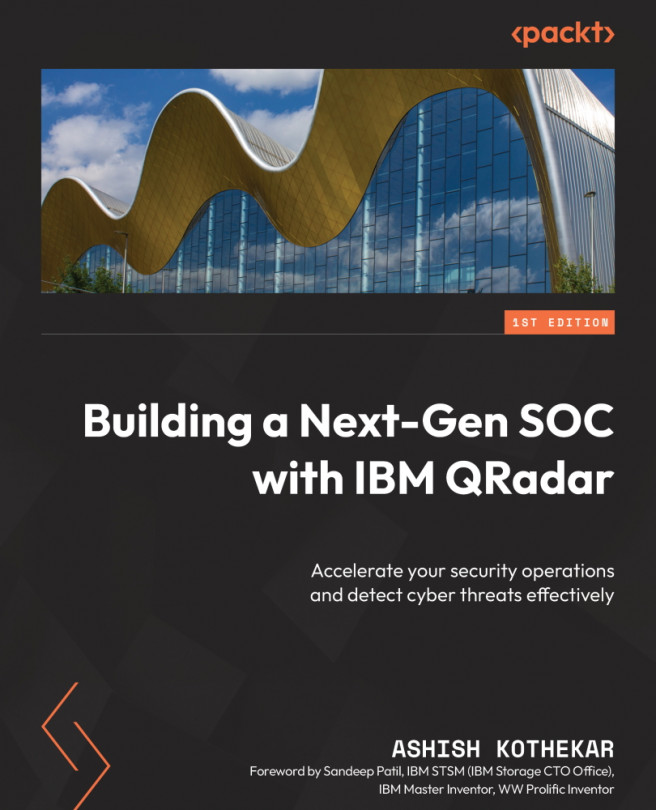WinCollect – the Agent for Windows
Over the years, there has been no other operating system as popular as the Windows operating system. In the recent past, many IT professionals have adopted Linux over Windows, but still, most machines run on the Windows operating system.
When we think of SIEM and the number of endpoints any SIEM will cater to, we know that the majority of these endpoints will be Microsoft Windows machines. Whether on enterprise servers or desktops, the Windows operating system is popular worldwide.
To cater to this requirement, the IBM QRadar team came up with a Windows-specific agent. This agent is known as WinCollect. In this chapter, we will understand the fundamentals of WinCollect, which will be detailed under the following topics:
- Understanding WinCollect
- Types of WinCollect agents
- Tuning WinCollect