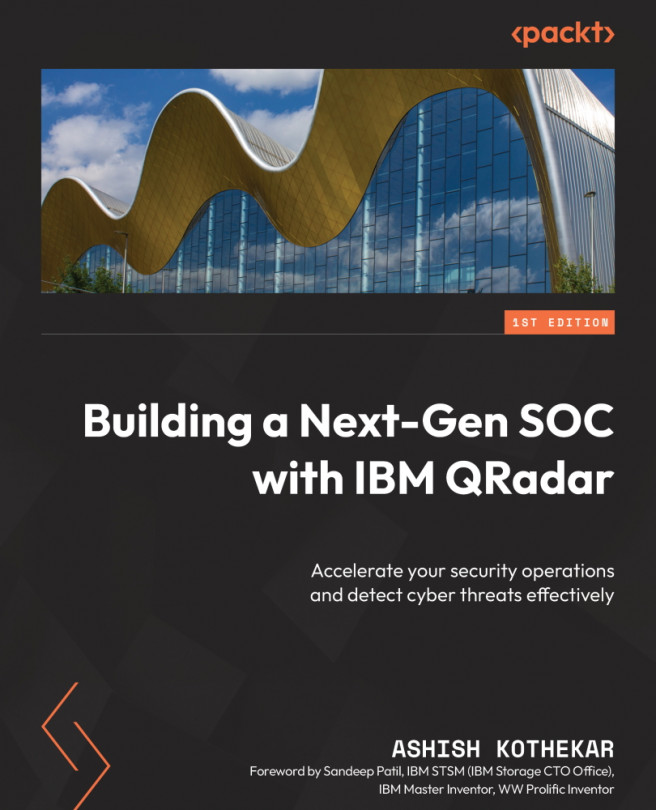Re-Designing User Experience
IBM QRadar has been a pioneer when it comes to deep packet inspection and event correlation, providing out-of-the-box rules and hundreds of extensions and apps. It has been the quadrant leader in the Gartner report for the last 12 years. This is no mean feat. But one aspect where IBM QRadar needed improvement was the intuitiveness of the user interface. For the analysts and admins, using QRadar involved a relatively steep learning curve. The dashboards and results had to be analyzed and filtered to make sense. The offense investigations took a lot of effort in terms of the skill and time required from analysts. With all this feedback on the user experience, IBM QRadar came up with the QRadar Analyst Workflow app. While working on QRadar Analyst Workflow, a new app specifically for the dashboards called QRadar Pulse was also developed and published. The QRadar Experience Center app was designed for the end user to simulate attacks and observe what a real...