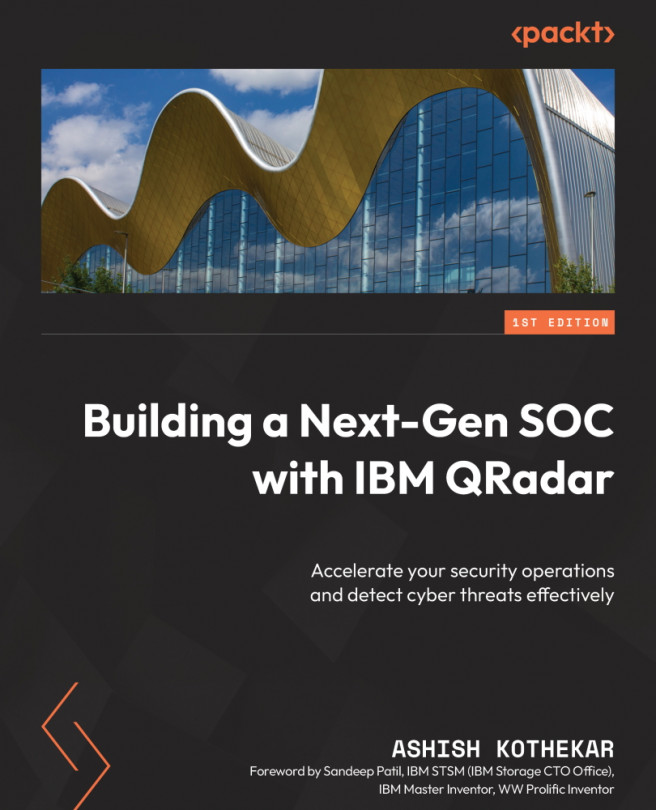Integrating AI into Threat Management
When we look at the challenges surrounding threat management, one that stands out is the prioritization of security alerts. In the process of threat management, we have terabytes of data being analyzed in our local environments and it creates hundreds of security alerts. It is impossible to fully understand the impact of all of these security alerts as well as to prioritize which alerts should be dealt with first in a timely manner. Statistically, it has often taken days to find out a breach has happened, and substantial additional time after that to contain it.
Per IBM’s Data Breach Report from 2022, it takes about 277 days on average to identify and stop a data breach. From a security point of view, such a delay in detection and resolution can cause irreversible damage to the organization. So, as the volumes of data and security alerts have increased, so too has the technology become more mature. The introduction of Artificial Intelligence...