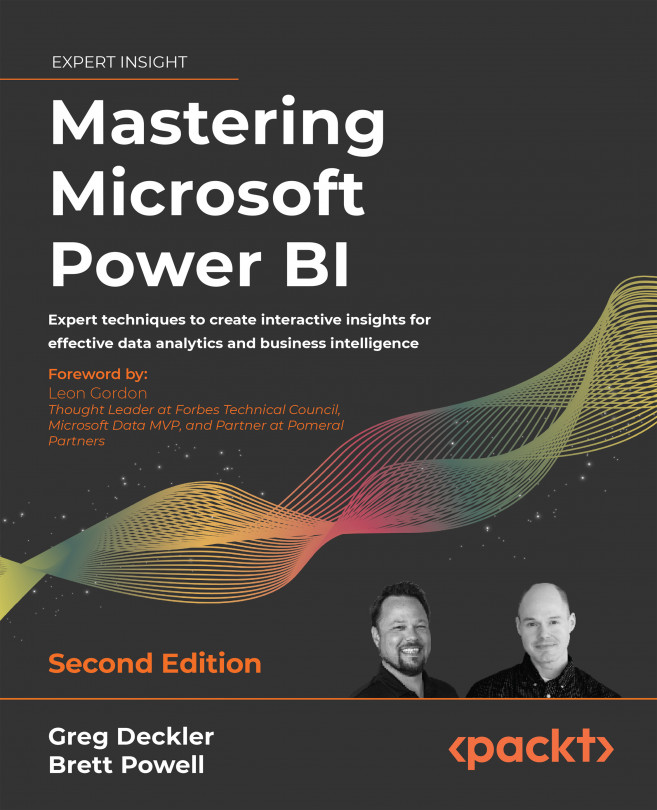Data refresh
The configuration of gateways and their role during data refresh varies depending upon the mode of the dataset, such as import, DirectQuery, or Live. In this section, we explore the gateway’s role, additional configuration steps, and technical nuances of each of these modes.
Scheduled data refresh
Scheduled data refreshes allow Power BI datasets to be updated with the latest data on a preset schedule. The scheduled refresh for an import or composite mode dataset is configured on the Settings page for each dataset in the Power BI service.
The Settings option is found by clicking the three vertical dots displayed next to datasets listed in the Power BI service, either in the left navigation pane or the Datasets + dataflows tab of a workspace. Once on the Settings page, the Schedule refresh section can be expanded as shown in Figure 11.23.

Figure 11.23: Scheduled data refresh
In Figure 11.23, a Daily refresh at 5:30 A.M. Eastern Time is set...