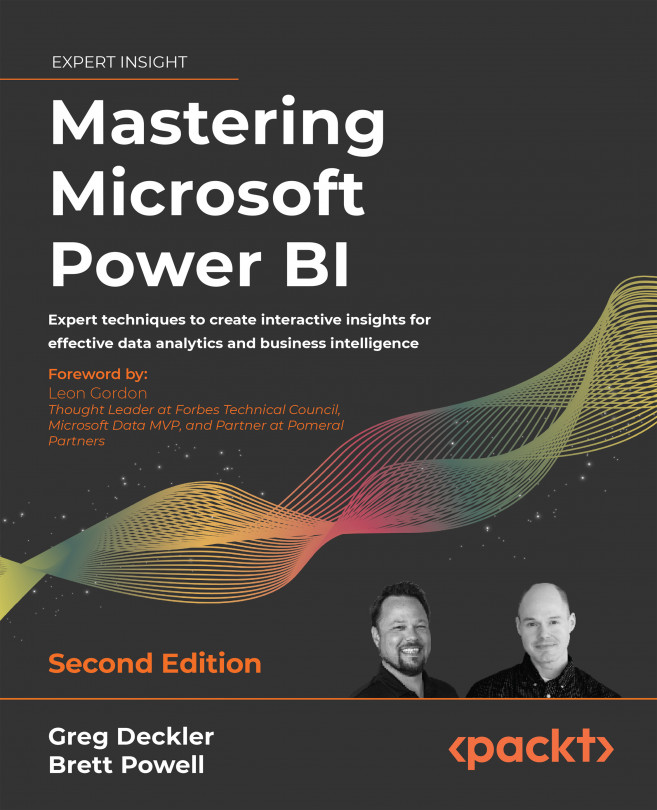Chapter 1, Planning Power BI Projects, discusses alternative deployment modes for Power BI, team and project roles, and licensing. Additionally, an example project template and its corresponding planning and dataset design processes are described.
Chapter 2, Preparing Data Sources, explains foundational concepts such as query folding, query design, data source preparation and important Power BI Desktop settings.
Chapter 3, Connecting to Sources and Transforming Data with M, depicts the data access layer supporting a Power BI dataset, including data sources and fact and dimension table queries. Concepts of the Power Query M language, such as parameters, are explained and examples of custom M queries involving conditional and dynamic logic are given.
Chapter 4, Designing Import, DirectQuery, and Composite Data Models, reviews the components of the data model layer and design techniques in support of usability, performance, and other objectives. These topics include relationship cross-filtering, custom sort orders, hierarchies, and metadata.
Chapter 5, Developing DAX Measures and Security Roles, covers the implementation of analysis expressions reflecting business definitions and common analysis requirements. Primary DAX functions, concepts, and use cases such as date intelligence, row-level security roles, and performance testing are examined.
Chapter 6, Planning Power BI Reports, describes a report planning process, data visualization practices, and report design fundamentals, including visual selection and filter scopes. In addition, it covers drillthrough report pages, visual interactions, bookmarks, and Live connections.
Chapter 7, Creating and Formatting Visualizations, reviews many standard visuals including slicers, single-number visuals, maps, waterfall charts, scatter charts, Power Platform visuals and Premium visuals, as well as how to format visuals, including the use of tooltips, conditional formatting, custom format strings, and sparklines.
Chapter 8, Applying Advanced Analytics, examines powerful interactive and analytical features, including AI visuals, R and Python visuals, ArcGIS Maps, custom visuals, animation, and the Analytics pane. Additionally, it covers Quick Insights and mobile optimized report pages.
Chapter 9, Designing Dashboards, provides guidance on visual selection, layout, and supporting tiles to drive effective dashboards. Alternative multi-dashboard architectures, such as an organizational dashboard architecture, are reviewed, as well as the configuration of dashboard tiles and mobile optimized dashboards.
Chapter 10, Managing Workspaces and Content, features the role and administration of workspaces in the context of Power BI solutions and staged deployments. Additionally, the Power BI REST API, content management features, and practices are reviewed, including field descriptions and version history.
Chapter 11, Managing the On-Premises Data Gateway, covers top gateway planning considerations, including alternative gateway architectures, workloads, and hardware requirements. Gateway administration processes and tools are described, such as the manage gateways portal, gateway log files, and PowerShell gateway commands.
Chapter 12, Deploying Paginated Reports, explains how to deploy and migrate paginated reports to the Power BI service and compares and contrasts the Power BI Report Server with the Power BI service and provides guidance on deployment topics such as licensing, reference topology, installation, upgrade cycles, and client applications.
Chapter 13, Creating Power BI Apps and Content Distribution, walks through the process of publishing and updating apps for groups of users. Additionally, other common distribution methods are covered, such as the sharing of reports and dashboards, email subscriptions, data-alert-driven emails, and embedding Power BI content in SharePoint Online, Teams, and custom applications.
Chapter 14, Administering Power BI for an Organization, highlights data governance for self-service and corporate BI, Azure Active Directory features such as Conditional Access policies, and the Power BI admin portal. Details are provided about configuring Power BI service tenant settings and the tools available to monitor Power BI activities.
Chapter 15, Building Enterprise BI with Power BI Premium, reviews the capabilities of Power BI Premium and alternative methods for allocating premium capacity. Additionally, administration and optimization topics are discussed as well as lifecycle management using the ALM Toolkit and SQL Server Management Studio.