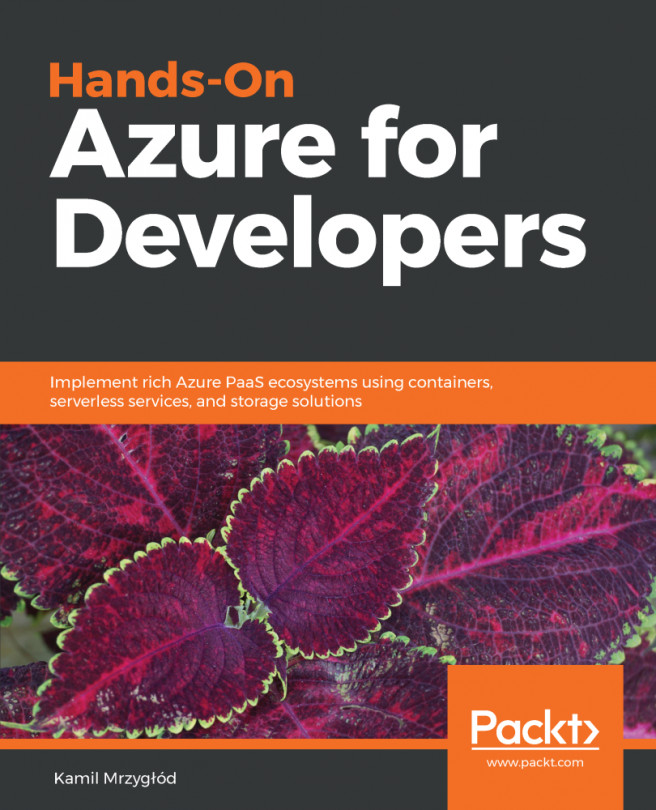Logic Apps are one main enterprise-level integration services and let us automate processes as workflows across the organization. They allow for the simple connection of different services and applications with multiple connectors. Further, by leveraging a serverless model, they reduce costs and shorten the time needed for developing a working solution.
The following topics will be covered in this chapter:
- What Azure Logic Apps is and how it works
- Connectors for Logic Apps
- Creating a Logic App and integrating it with other services
- B2B integration and how works