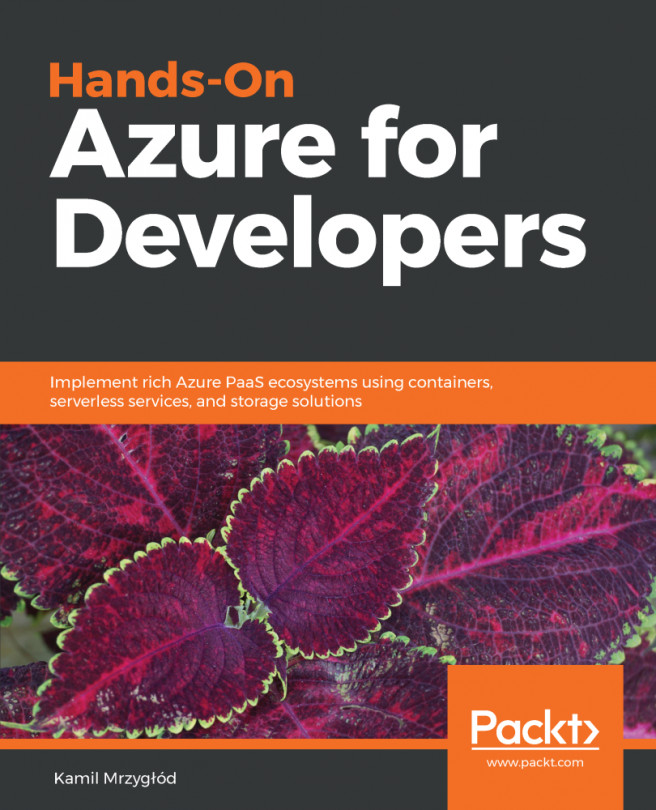Push notifications are one of the main features of many mobile apps. They facilitate informing a user about a wait for action, or maybe about a temporary discount that is available only for minutes within an application. While each mobile OS vendor has its own service for such notifications, it's always nice to configure such a feature in one place, so we don't have to worry about changes in the underlying API or the parameters required. Azure Notification Hub simplifies things greatly by providing a single service that acts as a single endpoint for our mobile applications, easing both development and testing.
The following topics will be covered in this chapter:
- Notification Hub and its benefits
- Notification architecture and the best patterns for sending a notification to mobile apps
- Registering a device within Notification...