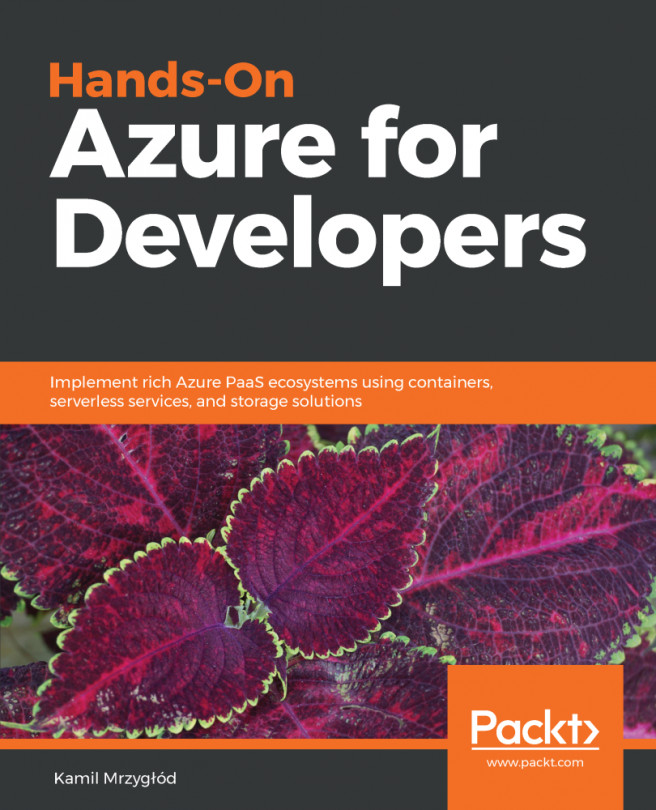While some Azure components enable us to deliver data to the cloud, in most cases we also need something that is designed for analyzing and querying streamed data. One such service is Azure Stream Analytics, a real-time data analysis tool, which is able to read all messages sent through, for example, Event Hub, and transform, and save them using one of the predefined outputs.
The following topics will be covered in this chapter:
- Working with Azure Stream Analytics
- Available input and output types
- Querying data using the query language
- Ensuring the correct order of incoming data and performing checkpoints or replays