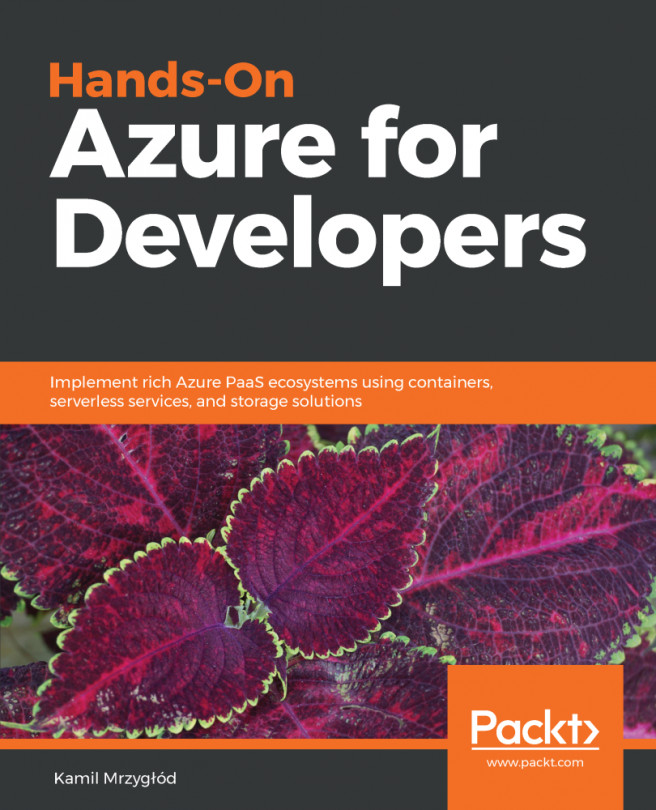PaaS in Azure is not only about App Services or containers. This particular cloud offers much more, especially when talking about different options for storage, messaging solutions, or monitoring. With services such as Event Hub, Azure Storage, or Application Insights, we're given a complete set of cloud components that offer great flexibility and simplify developing complete, scalable, and easy-to-maintain applications.
The following topics will be covered in this chapter:
- Using Azure Storage solutions
- Storing structured data with Azure Storage Tables
- Implementing fully managed file shares with Azure Storage Files
- Using queues with Azure Storage Queues
- Using Azure Storage Blobs for object storage