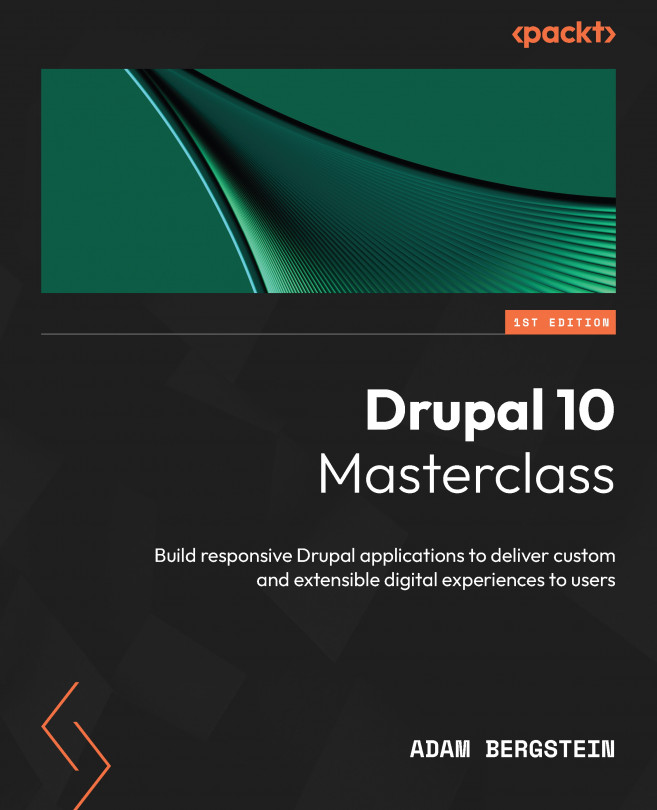Blocks and custom block types
Beyond content types, Drupal offers a second fieldable content entity known as blocks. Where a content type renders as its page, a block can be rendered on one or more pages tied to a theme region.
Managing blocks
Out of the box, Drupal comes with many different blocks. Blocks help render menus, content in the header, content in the footer, and much more.
Block management can be found at admin/structure/block. The following figure shows the centralized management screen in Drupal:

Figure 15.1 – Central block management administrative screen
Figure 15.1 demonstrates block placement. There are tabs at the top for each enabled theme. A block can be placed by pressing the Place block button for the region of the theme. This button prompts a modal window that contains the entire block catalog. The modal also provides the option to create a custom block, if needed. Placed blocks can also be moved between regions...