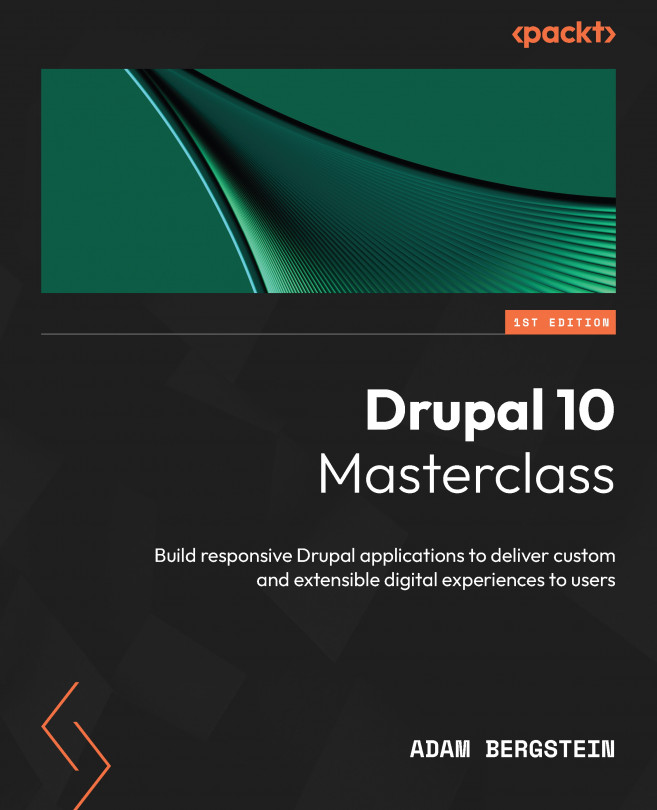Theme Development
In this chapter, you’ll learn about theming Drupal. Drupal theming is different from many other content management systems (including WordPress) because the functionality (which is typically handled at the module layer) is separated from the theme layer. Nevertheless, Drupal gives the developer nearly full control over the markup, styles, and JavaScript (JS) interactions of the frontend, which enables the developer to display data however they wish.
In this chapter, we’re going to cover the following main topics:
- Set up
- Working with Libraries (JS and CSS)
- Working with Templates
- Preprocessing data and PHP
- Working with CSS
- Working with JavaScript
- Single directory components
- Drupal Accessibility tips
- Contributed modules that help with theming