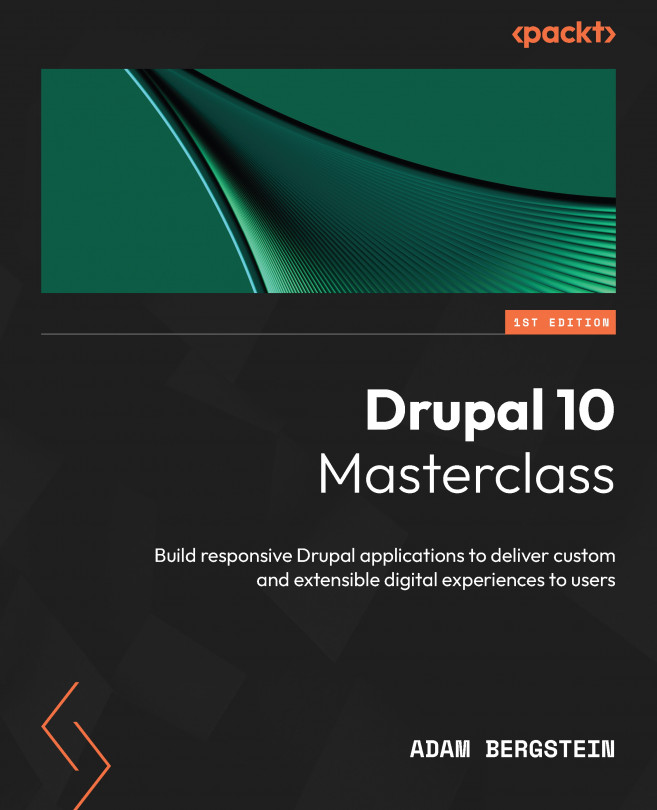Visual Content Management
Content authors can struggle to map administrative forms with fields for structured content against the resulting rendered visual presentation of that content. While content managers do have tools such as preview, bouncing back and forth between a preview and editing adds effort for authors. This motivated a secondary authoring experience called Layout Builder, which offers visual content management. The feature helps provide content authors with rendered content as changes are made. Furthermore, it extends beyond just nodes by affording the same experience for rendered blocks.
In this chapter, we’re going to cover the following main topics: