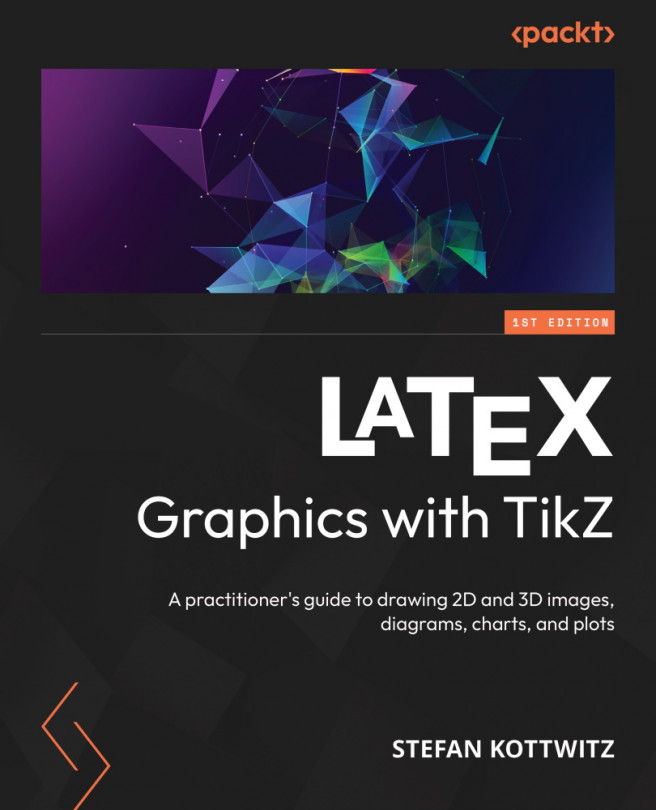Installing TikZ
As you already have LaTeX installed, you just need to ensure that the pgf and xcolor packages are installed. You can install them in three main ways, which are discussed in the following sub-sections.
With a vanilla TeX distribution
If you installed LaTeX from DVD or via the internet from an original TeX distribution, use its package manager to install the pgf and xcolor packages. These are the three principal TeX distributions, along with installation details:
- TeX Live: Start TeX Live Manager (
tlmgrortlshell), then search and install thepgfandxcolorpackages - MiKTeX: Use the MiKTeX package manager (
mpm) to installpgfandxcolor - MacTeX: Use TeX Live Utility to install
pgfandxcolor
When you want to update TikZ later on, run your regular TeX distribution updates, and pgf will be updated as well.
With an operating system TeX installation
If your LaTeX installation comes from your operating system repositories, which is usually...