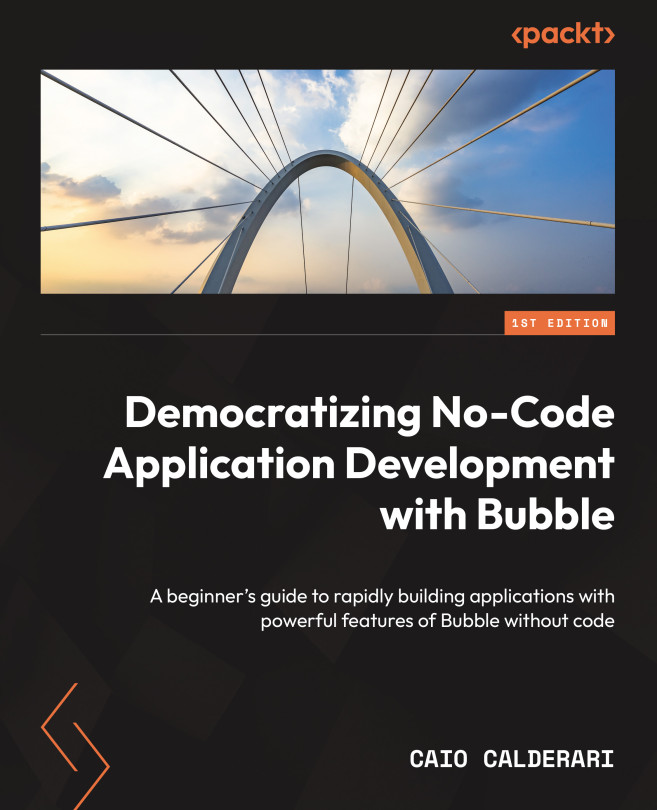Building Your First Bubble App – The Planning Phase
In the previous chapters, you learned the foundation of Bubble components and the editor. Now, it is time to talk about planning. It might sound counterintuitive to not continue learning about the tool itself, but trust me – knowing how to use the tool is important, but knowing what to build is also very important. In this chapter, you are going to learn how to prepare and plan to build your no-code application so that when you’re building it, you know exactly what to do. This approach will help you avoid getting lost inside the editor and building things that are not necessary initially, at the early stages of your project, reducing complexity and your chances of getting stuck.
In this chapter, we’ll cover the following topics:
- Identifying and defining your target user
- Defining the problem you are going to solve (project goals)
- Outlining the desired functionalities (app structure) ...