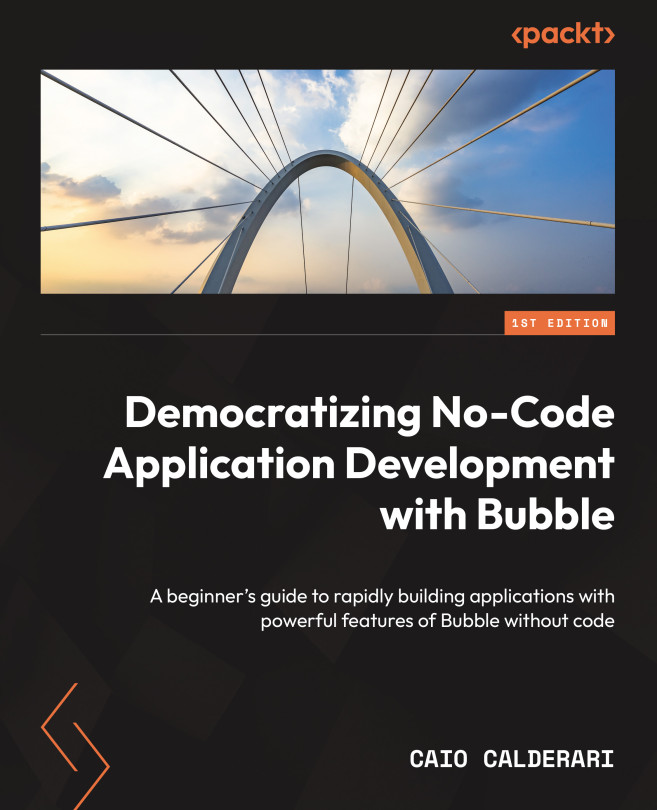Deploying and Launching Your App (Publishing)
Congratulations! You’ve spent countless hours crafting your application, and now it’s time to present it to the world. This chapter will guide you on how to deploy and launch your project to ensure a smooth and successful deployment.
By the end of this chapter, you’ll possess the essential skills and knowledge necessary to prepare your app for deployment effectively and confidently navigate the process of launching your app to the public. You’ll understand the significance of meticulous preparation, ensuring a smooth and error-free launch, and be equipped to make your app globally accessible.
We will cover the following topics:
- Understanding the concept of deploying an application
- Preparing for deployment – reviewing, previewing, and testing the app
- How to set up a custom domain
- Launching your app to the public