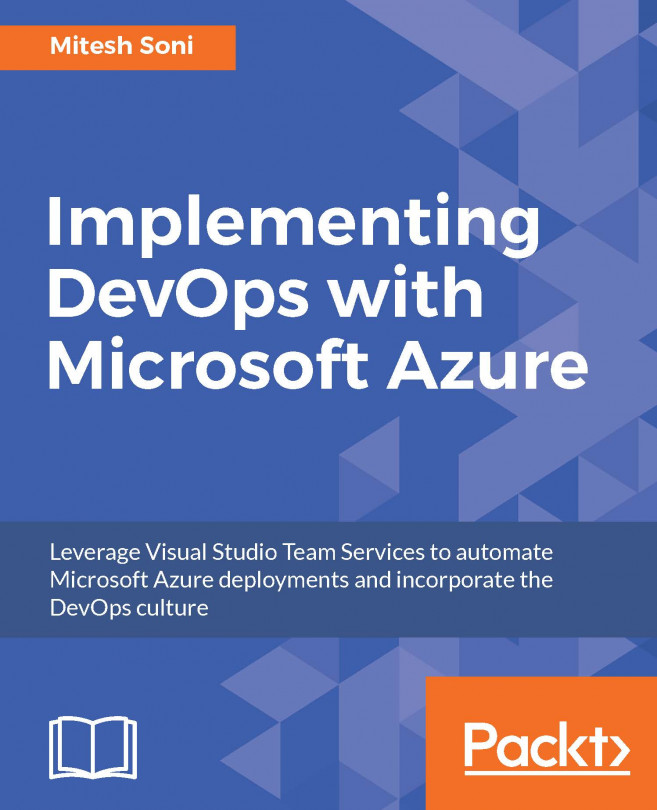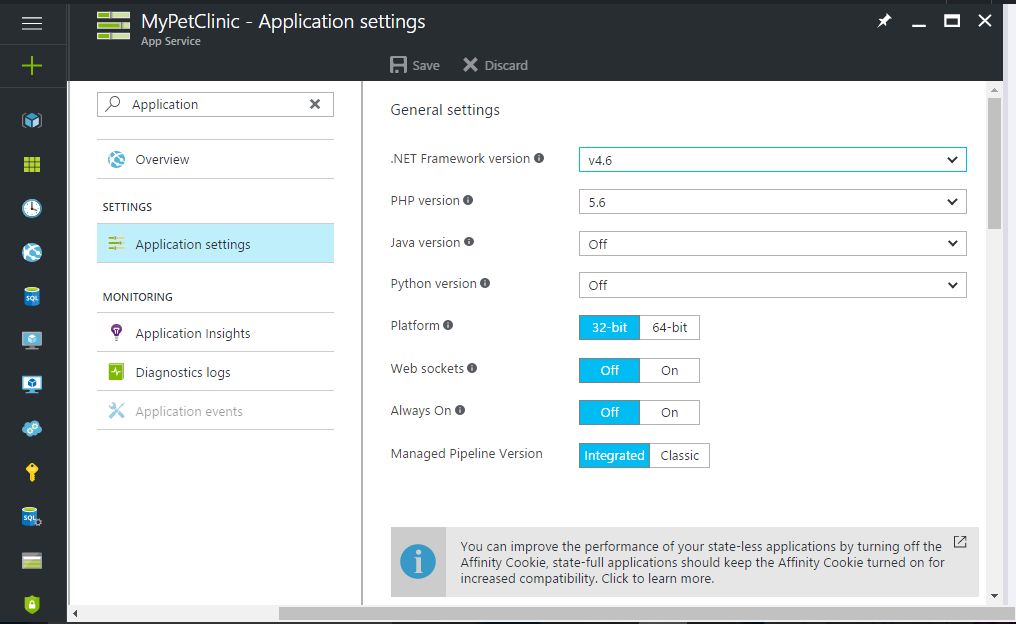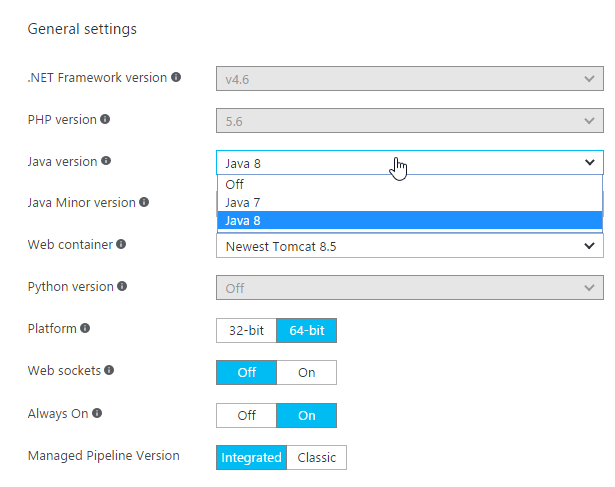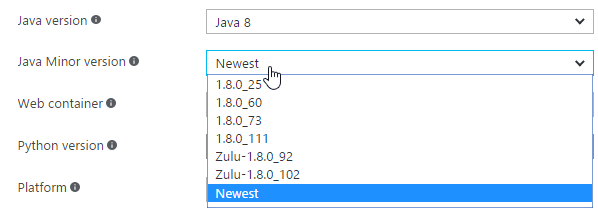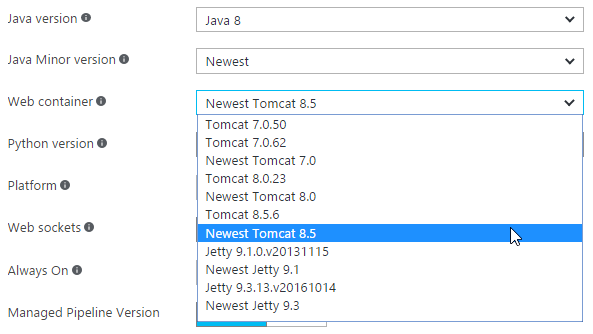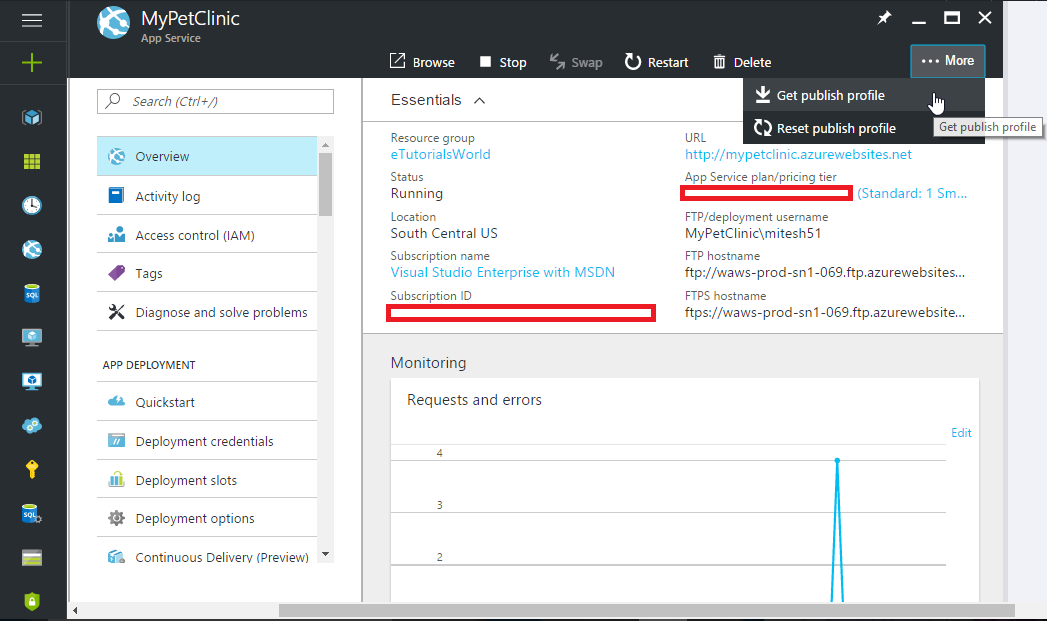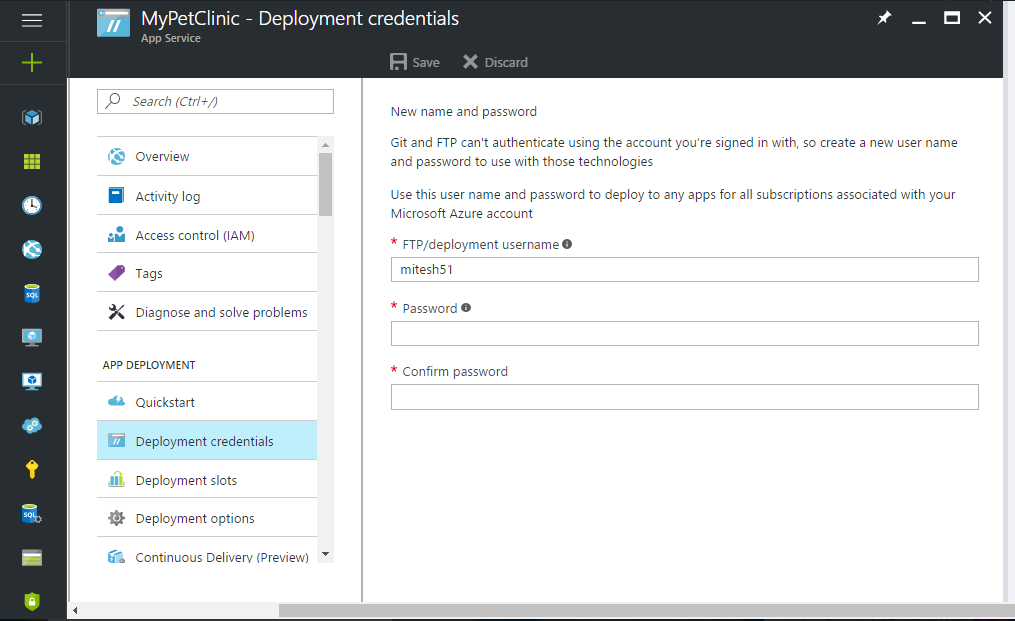Most people overestimate what they can do in one year and underestimate what they can do in ten years. –Bill Gates
The Microsoft Azure App Service is a PaaS offering from Microsoft and it has an easy learning curve. In this chapter, we will discuss App Service (Microsoft Azure Web Apps) in detail. Web Apps are used to deploy applications in the process of CD and continuous development. It covers how we can create different web applications for environments that can be used to deploy web applications with cost benefits and isolation too. It also covers a brief description on providing secure access to all resources using role-based access that is significant from the...