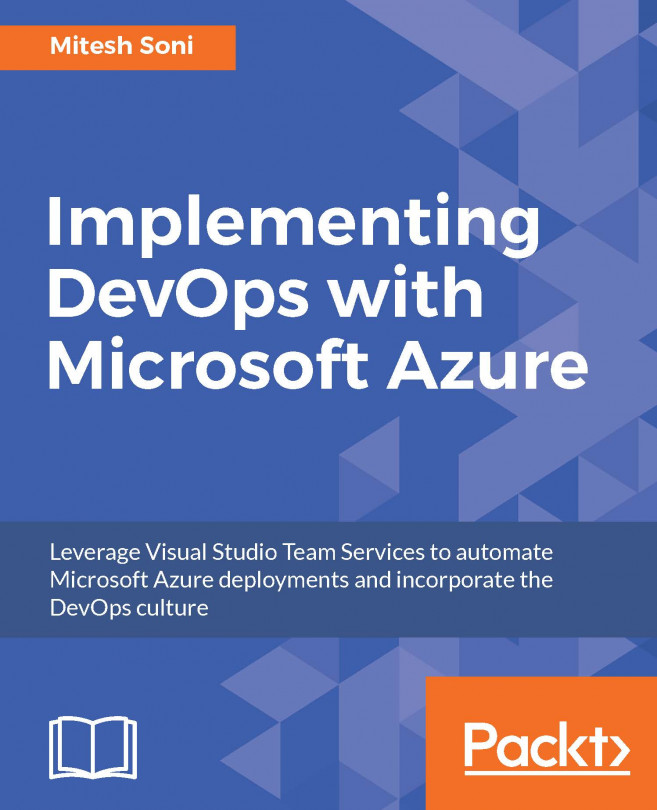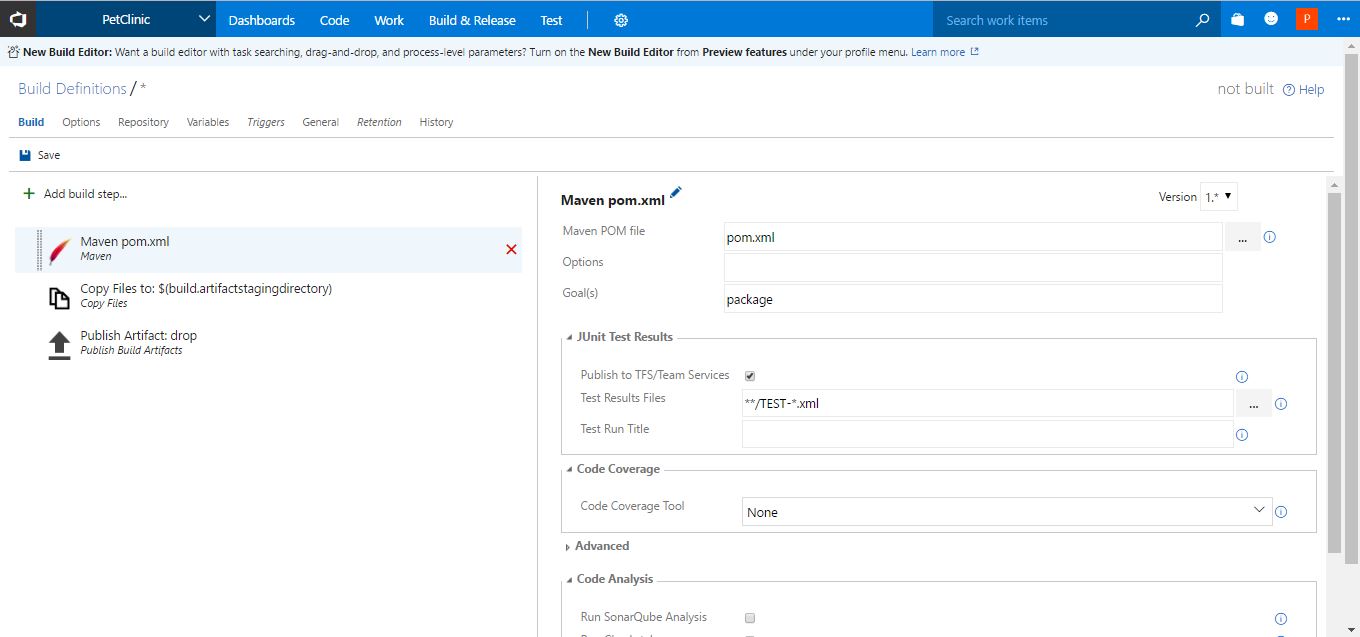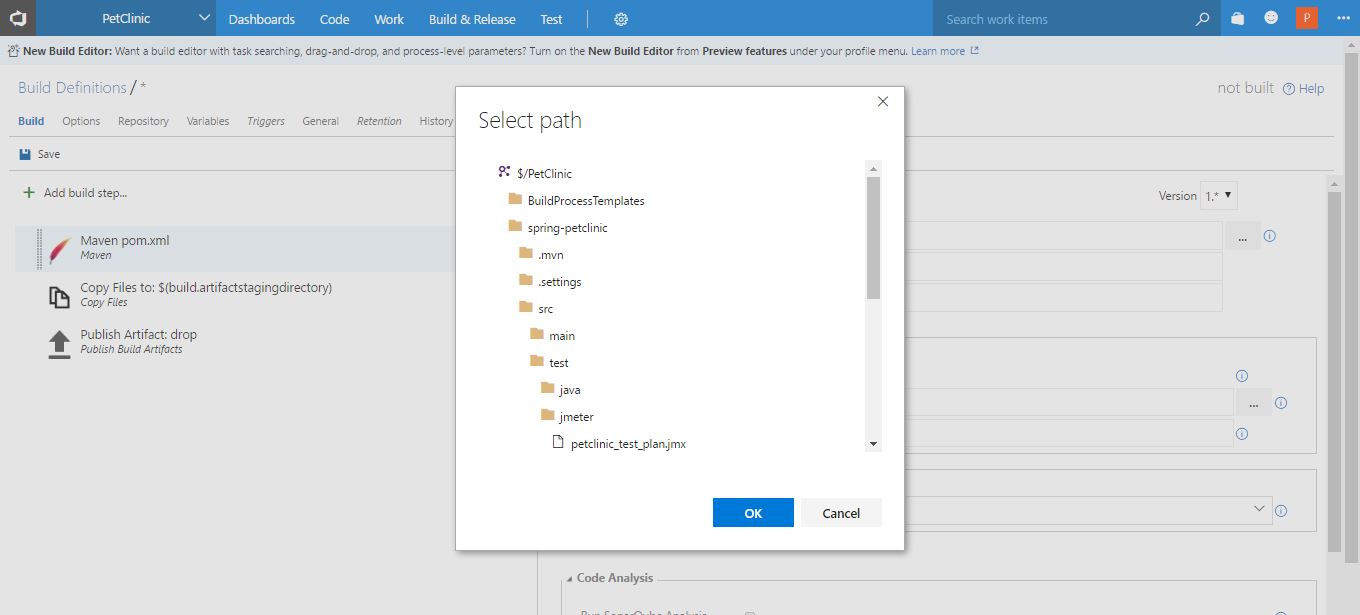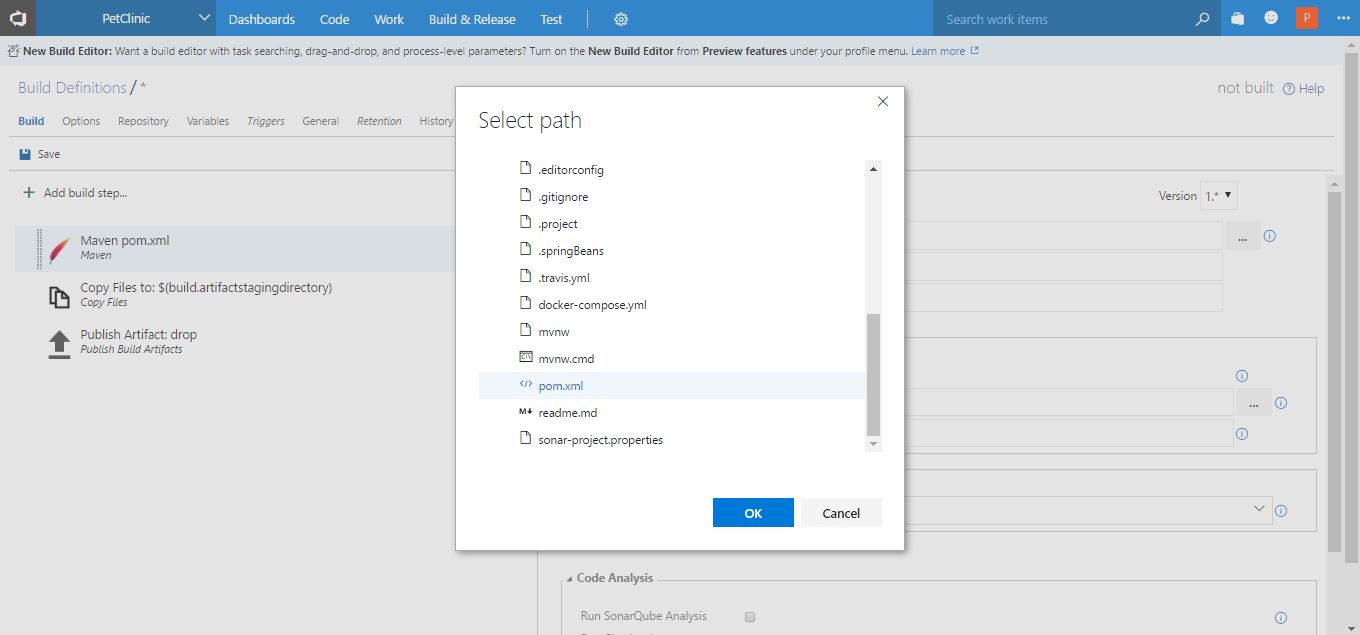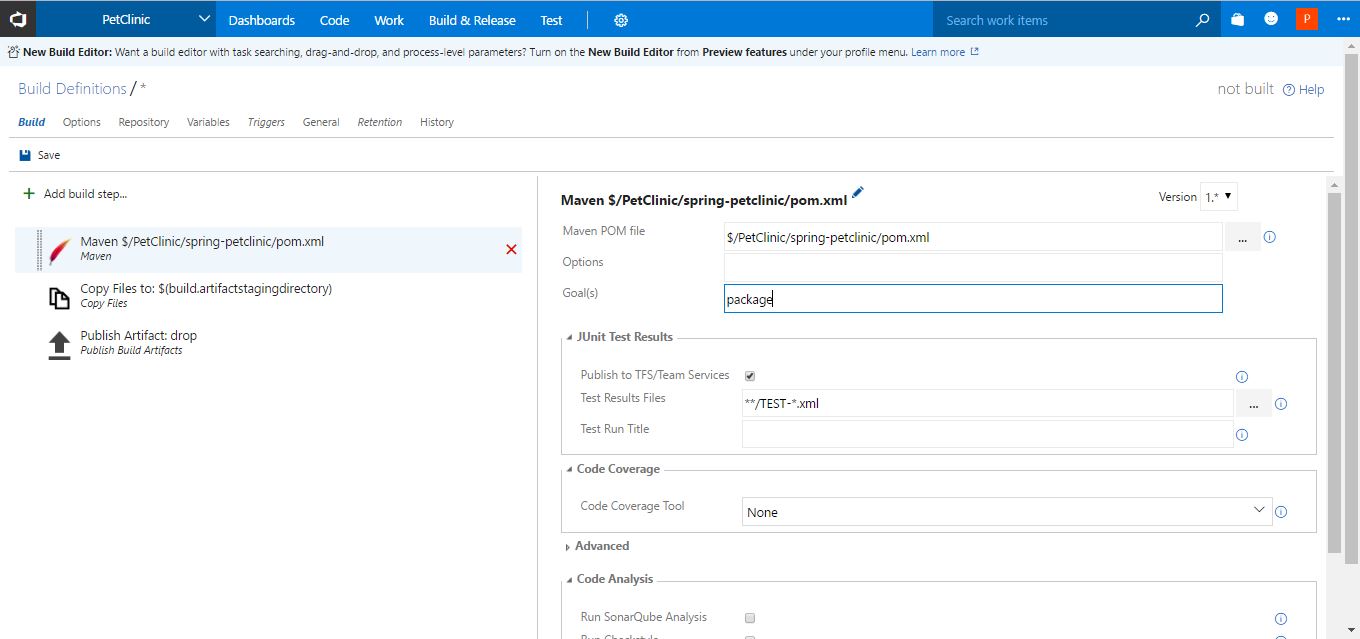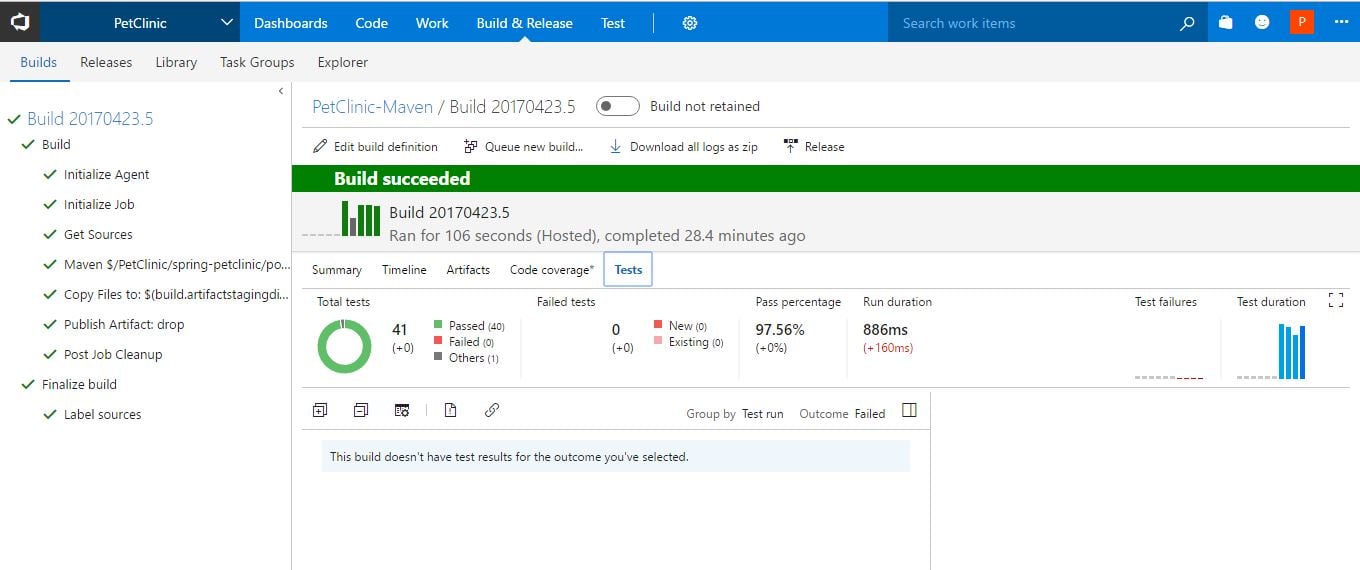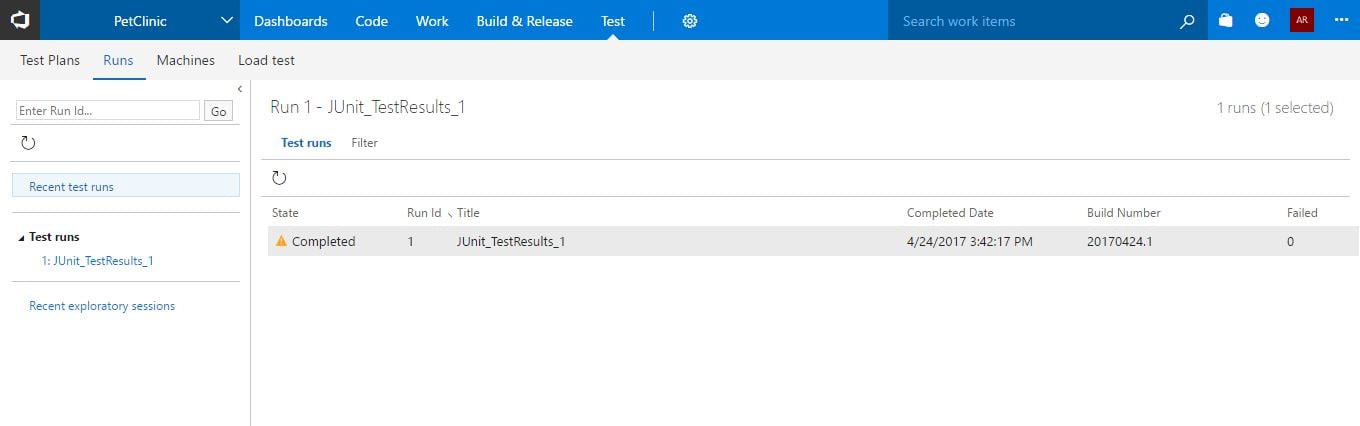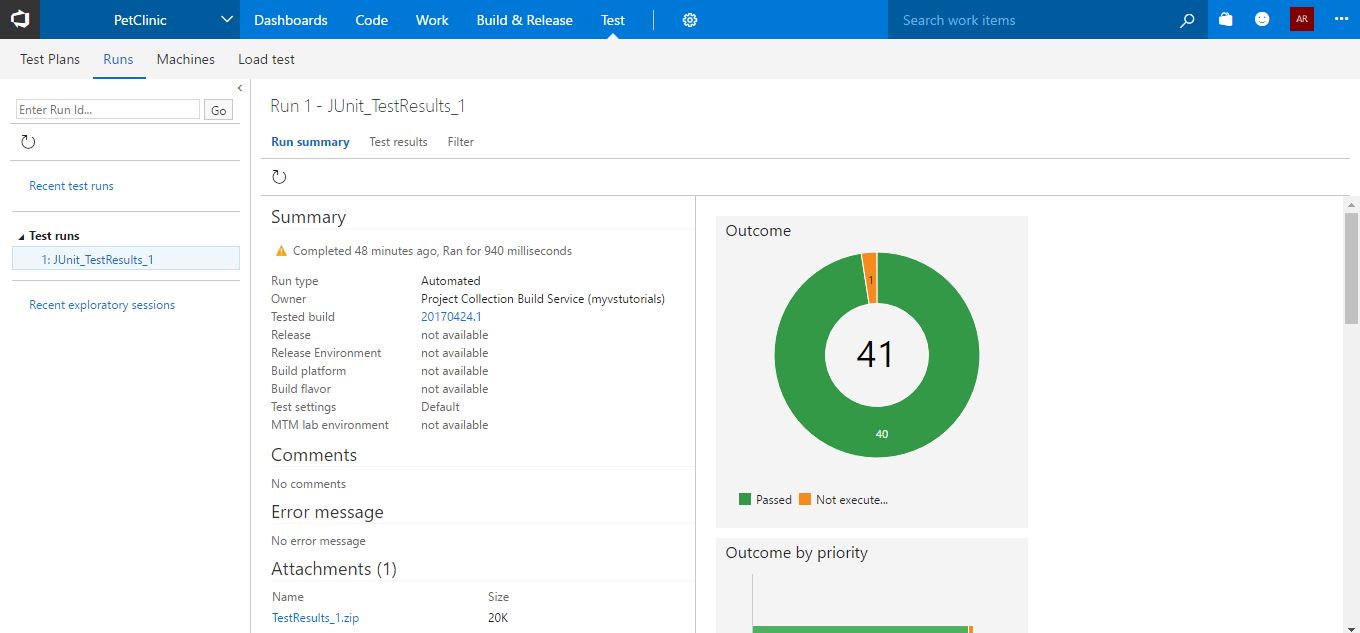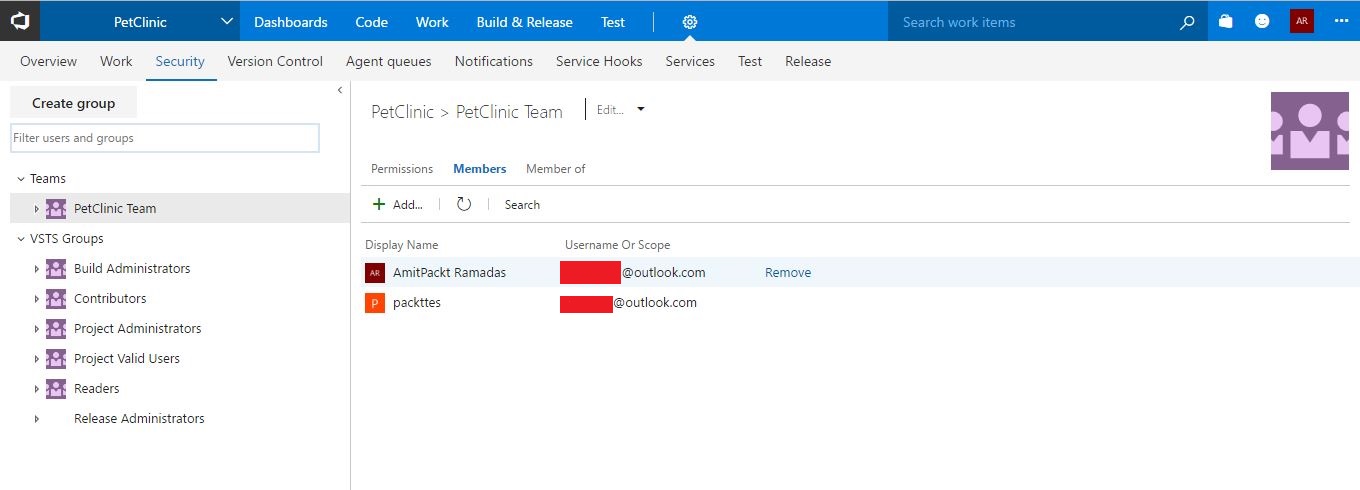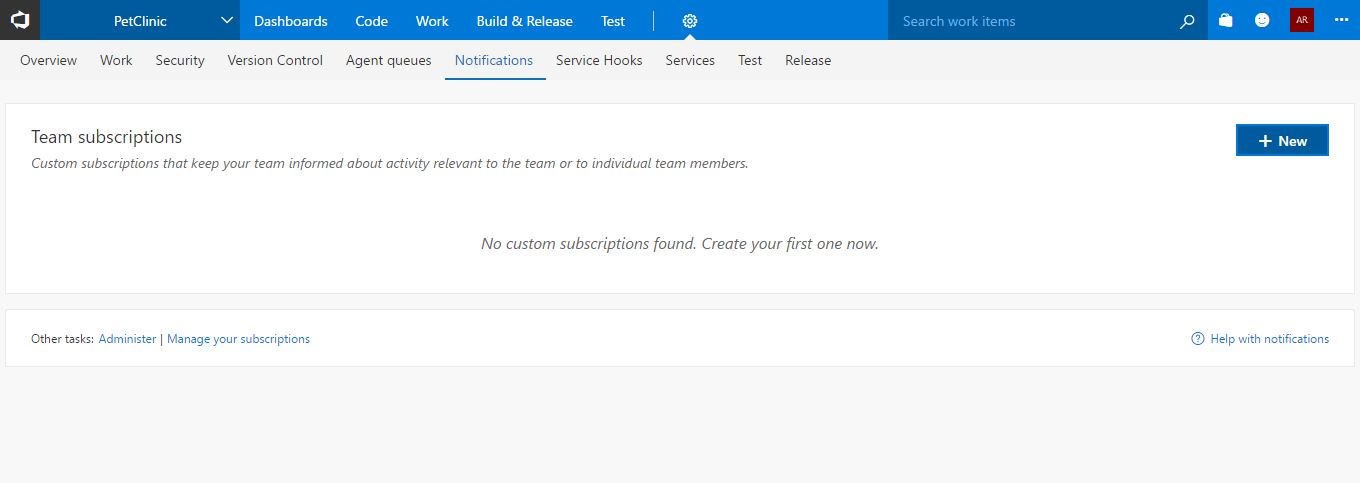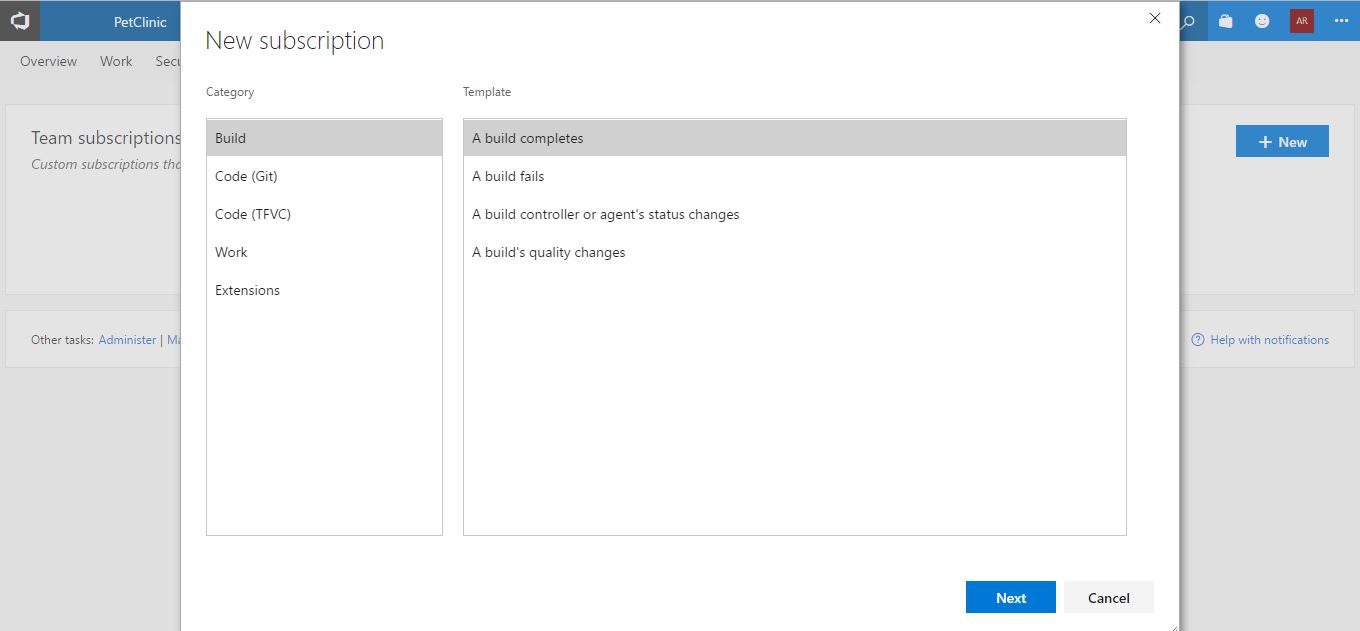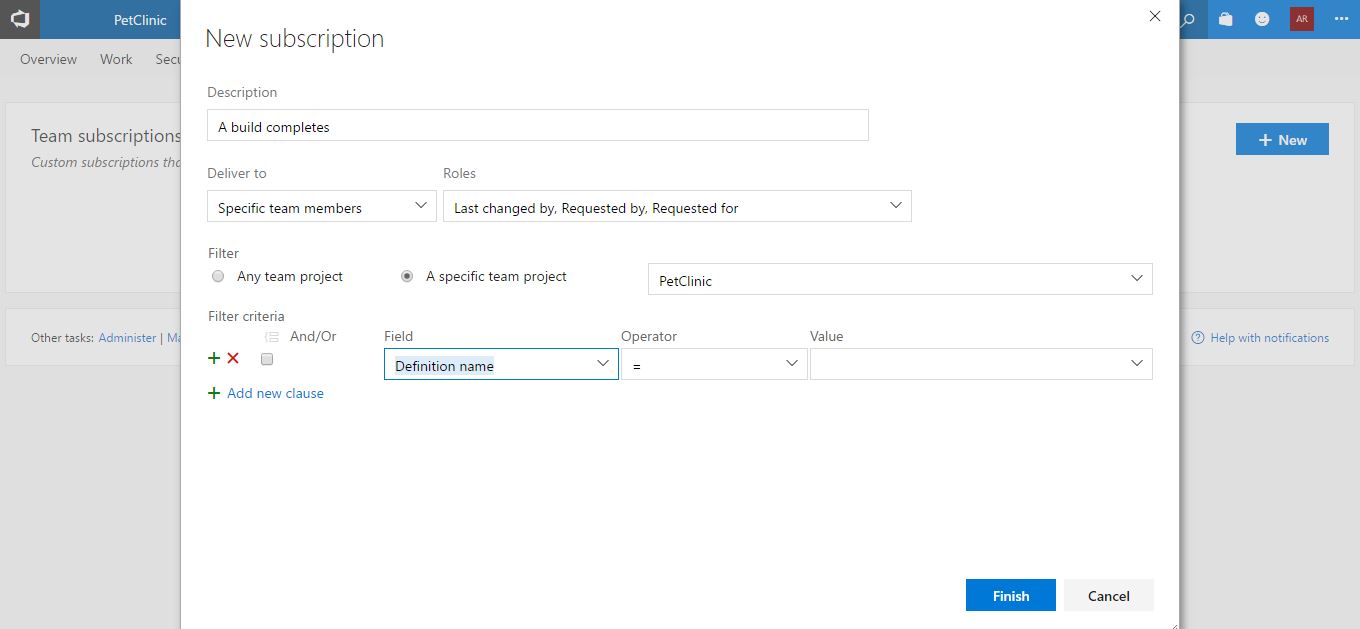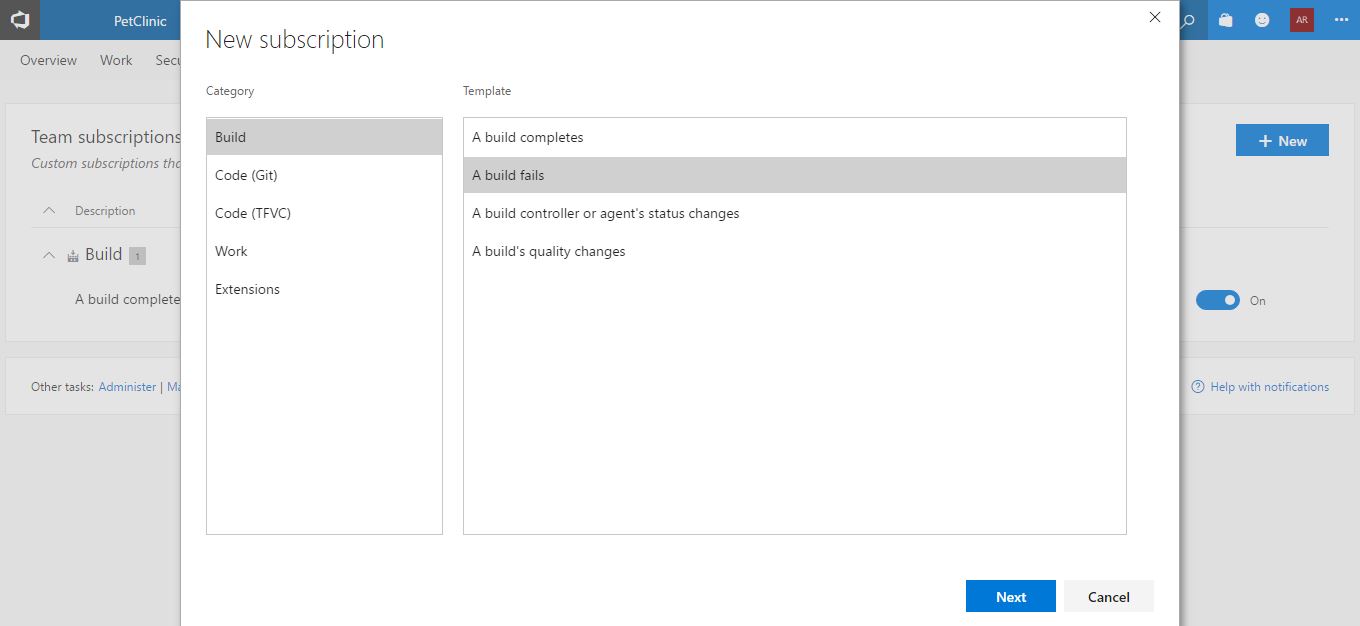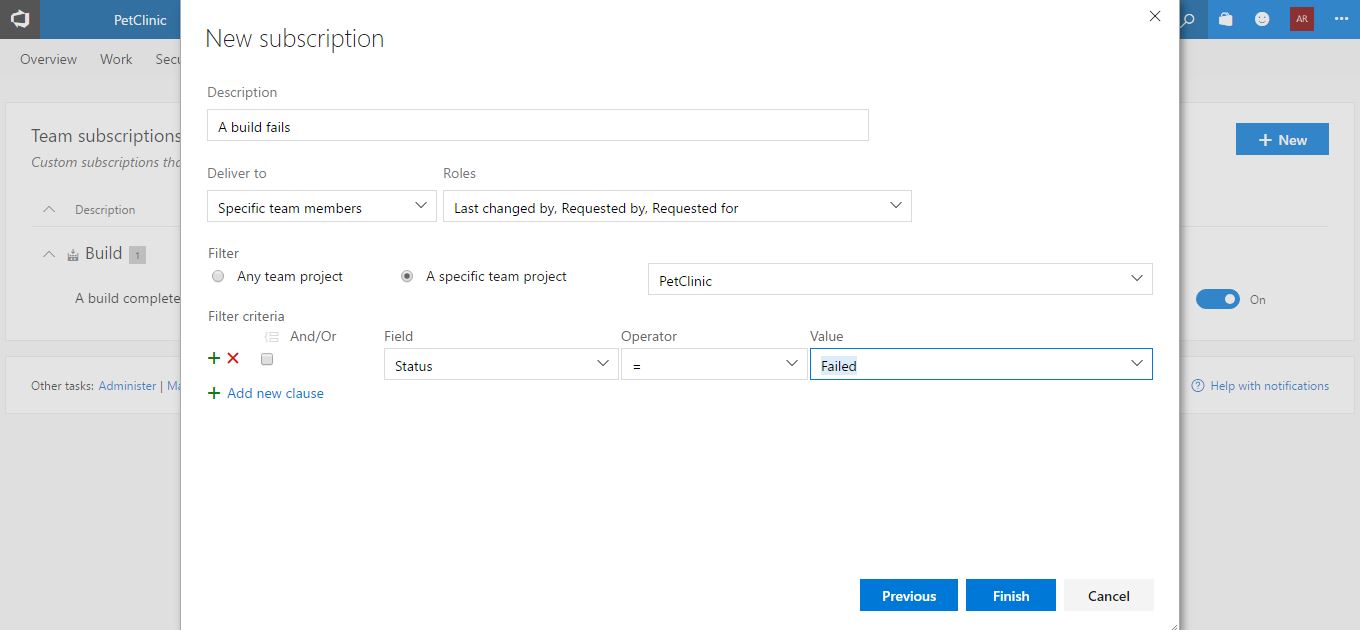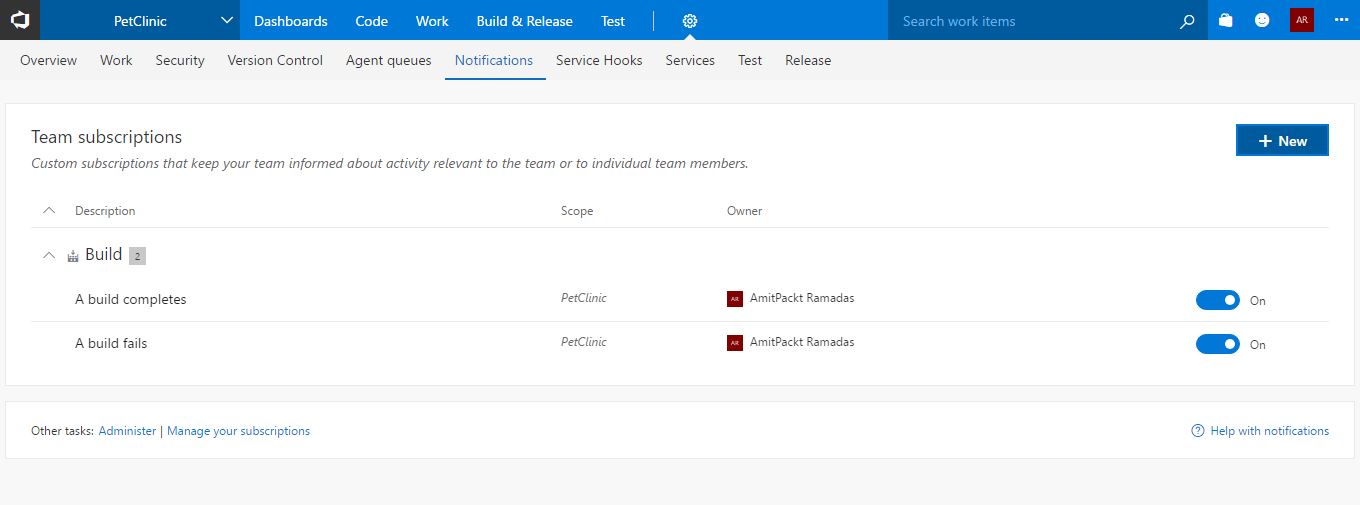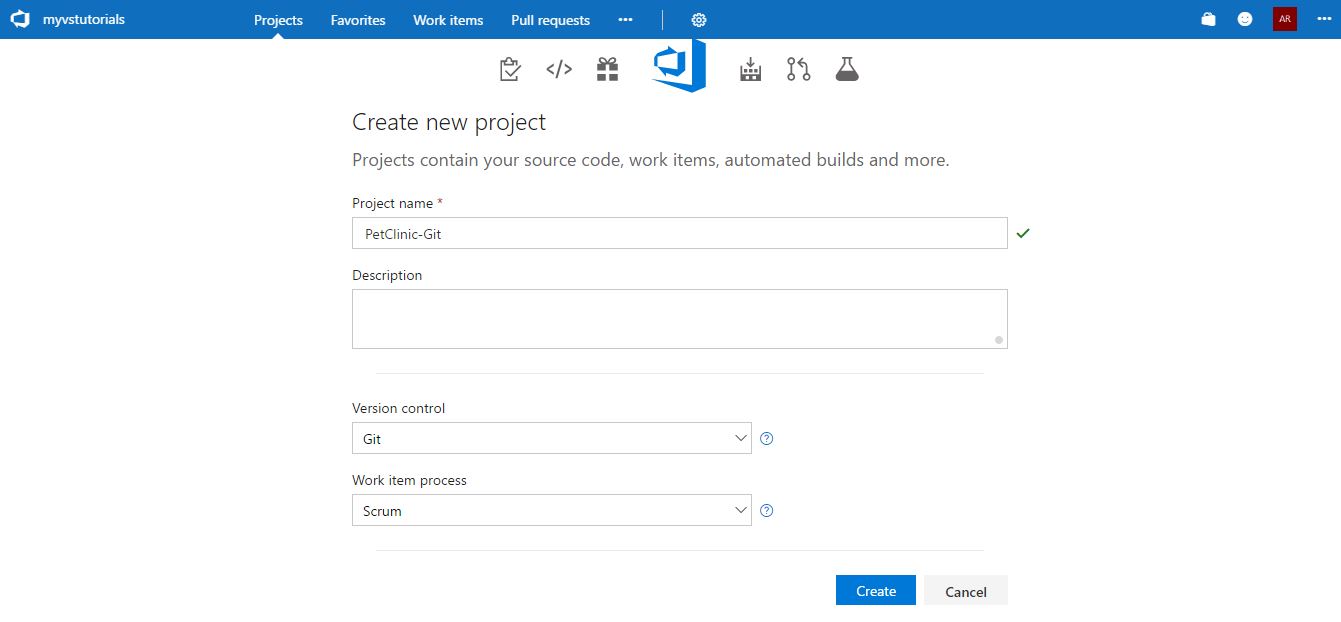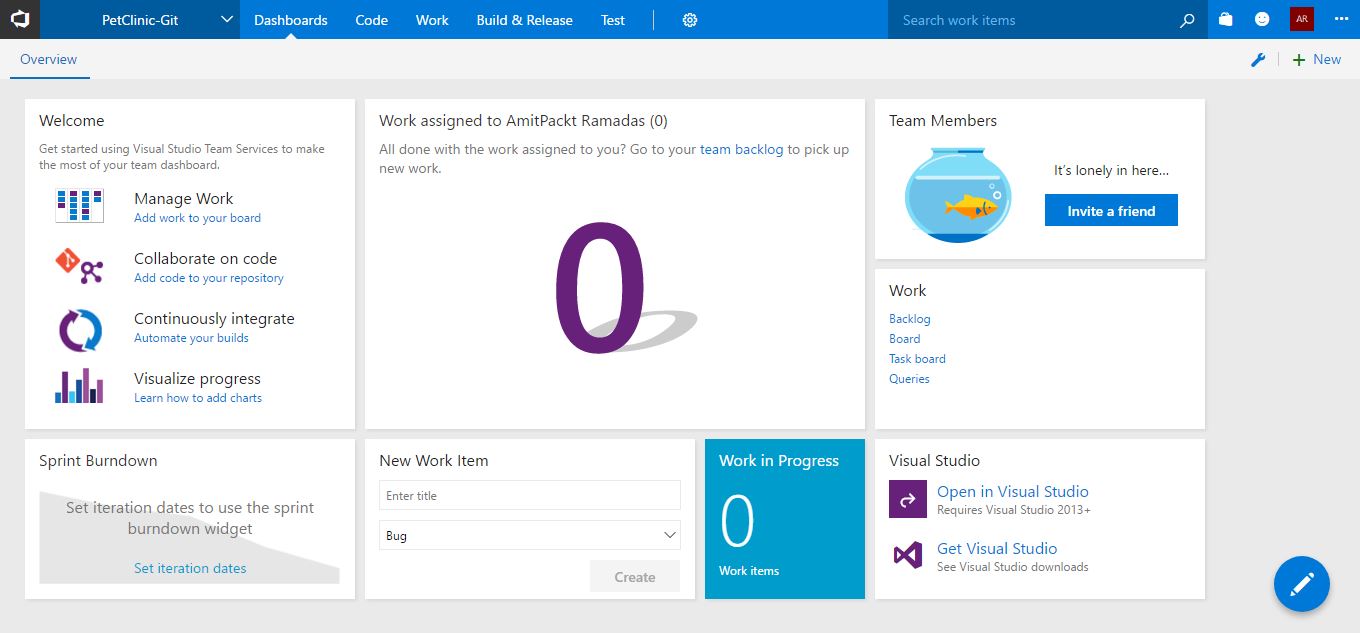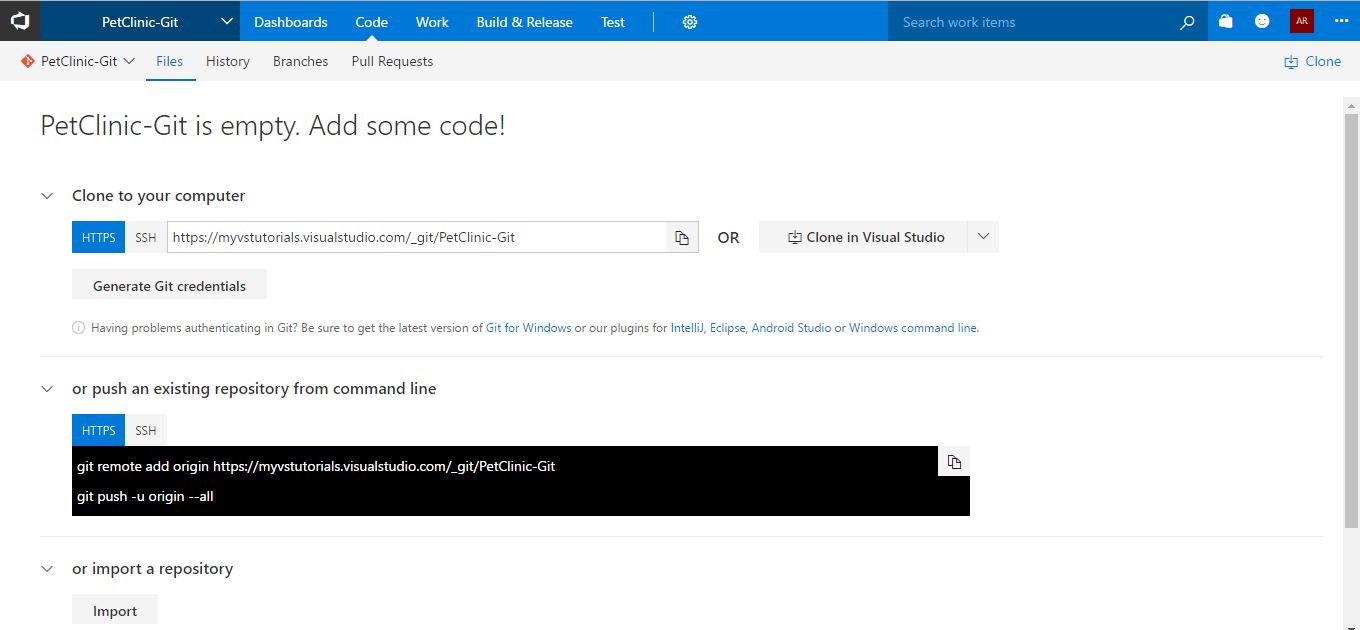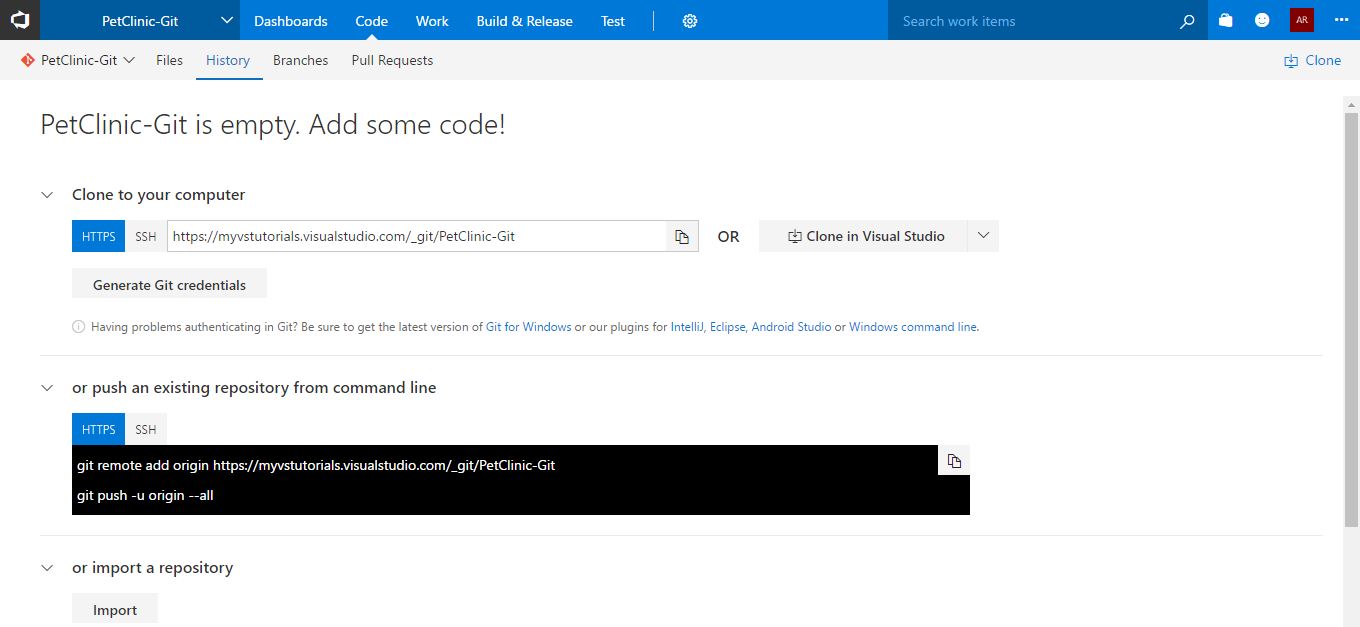As we look ahead into the next century, leaders will be those who empower others. --Bill Gates
In the previous chapter, we covered details on Visual Studio Team Services (VSTS). In this chapter, we will see how to utilize VSTS for continuous integration. We will use a sample Spring application available on GitHub and try to integrate it with VSTS.
We already saw in Chapter 2, Getting Started with Visual Studio Team Services (VSTS), how to use TFVC; in this chapter, we will also see how to create a project where code is managed in Git.
This chapter shows how to configure application code for automated compilation, unit test case execution, and notify important stakeholders on the status of...